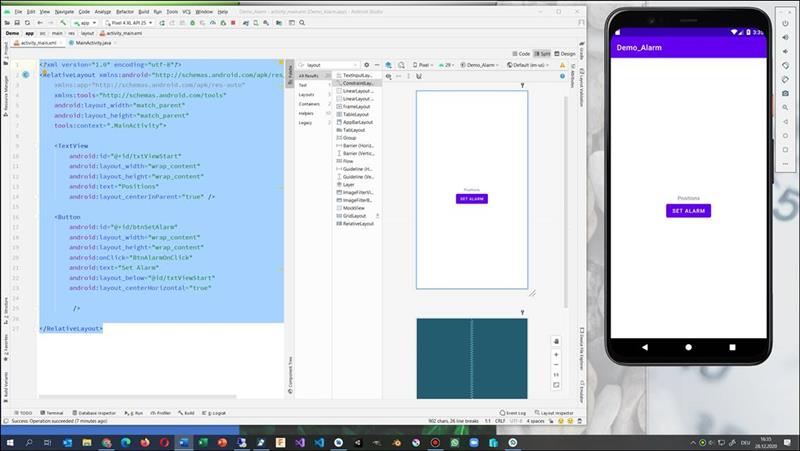Android: Layout
RelativeLayout
Anleitung einfache Anpassung eines Android Layouts
Zunächst ändert man die Standard Activity Layout von
Constraints zu RelativeLayout
Dann fügt man ein zentral orientiertes Element ein, indem
man in diesem Element die layout_centerInParent auf true setzt
|
android:layout_centerInParent="true"
|
Danach kann man folgende Elemente mit below anfügen
|
android:layout_below="@id/txtViewStart"
android:layout_centerHorizontal="true"
|
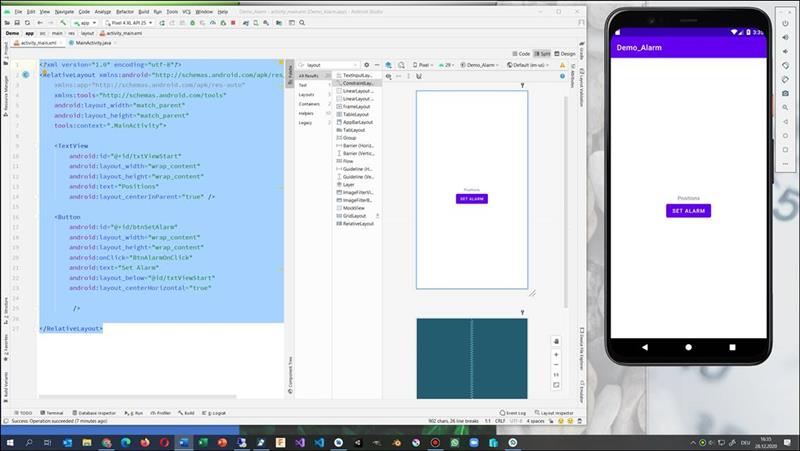
Android xml code:
activity_main.xml
|
<?xml version="1.0" encoding="utf-8"?>
<RelativeLayout xmlns:android="http://schemas.android.com/apk/res/android"
xmlns:app="http://schemas.android.com/apk/res-auto"
xmlns:tools="http://schemas.android.com/tools"
android:layout_width="match_parent"
android:layout_height="match_parent"
tools:context=".MainActivity">
<TextView
android:id="@+id/txtViewStart"
android:layout_width="wrap_content"
android:layout_height="wrap_content"
android:text="Positions"
android:layout_centerInParent="true" />
<Button
android:id="@+id/btnSetAlarm"
android:layout_width="wrap_content"
android:layout_height="wrap_content"
android:onClick="BtnAlarmOnClick"
android:text="Set Alarm"
android:layout_below="@id/txtViewStart"
android:layout_centerHorizontal="true"
/>
</RelativeLayout>
|