With the following code sample you can easily send emails in WPF applications
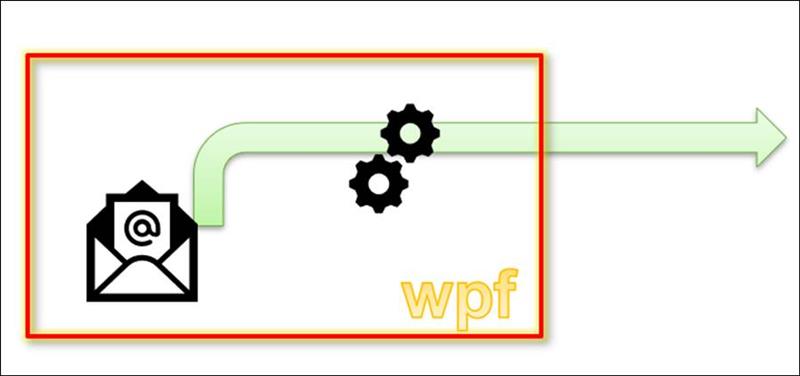
Please adjust or change variables in the code:
To do this you have to set variables or swap them in the C # code
app_settings._Smtp_User
app_settings._smtp_password
the call parameters:
string sTitle, string sText
the receiver
app_settings._admin_email
and the visible sender
app_settings._Smtp_User, "Search Agent"
Code Sample: send emails
|
using System;
using System.Threading.Tasks; //*async using System.Net.Mail; //*smtp client using System.Net; //*Network Credential //using Windows.ApplicationModel.Email; //*email
public static class clsEmail { //============< clsEmail >============ public static bool send_Email(string sTitle, string sText) { //------------< send_Email() >------------ //send email with uwp and smtp-server //< email > MailMessage email = new MailMessage(); email.To.Add(app_settings._admin_Email); email.From = new MailAddress(app_settings._Smtp_User, "Searchagent"); email.Subject = sTitle; email.Body = sText; //</ email >
//< email-server > SmtpClient client = new SmtpClient(); client.Host = app_settings._Smtp_Server; client.UseDefaultCredentials = false; client.DeliveryMethod = SmtpDeliveryMethod.Network; //< no ssl > client.Port = 25; client.EnableSsl = false; //</ no ssl >
//< ssl > //*securesmpt.t-online.de //client.Port = 587; //client.EnableSsl = true; //</ ssl > client.Credentials = new NetworkCredential(app_settings._Smtp_User, app_settings._Smtp_Password); //</ email-server >
//< send > //await client.SendMailAsync(email); //*no error message client.Send(email); //*with error message //</ send >
return true; //------------</ send_Email() >------------ } //============</ clsEmail >============ }
|