Wo kann man die blaue Titel-Leiste bei Android Apps einstellen?
Wenn man in Android Studio eine App erstellt, dann erscheint automatisch in dem Kopfbereich jeder Activity Seite ein blauer Header-Bereich mit dem App-Titel.
Lösung
Die Einstellung der sogenannten ActionBar wird unter der Datei AndroidManifest.xml eingestellt.
Hier muss man den Eintrag bei android:theme ändern. (Intellisense)
Standard App
|
android:theme="@style/AppTheme" |
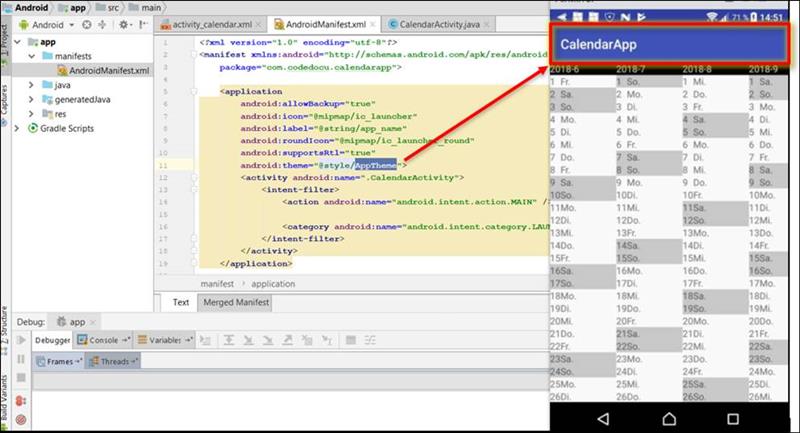
|
android:theme="@style/Theme.AppCompat.Light.NoActionBar" |
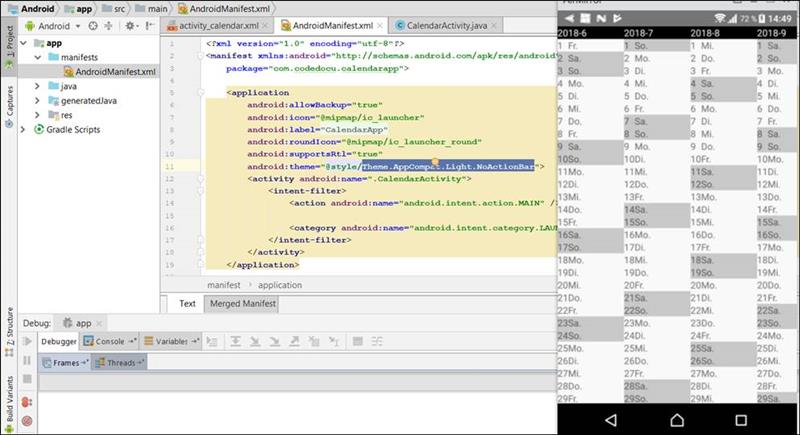
App/manifests/
AndroidManifest.xml
|
<?xml version="1.0" encoding="utf-8"?>
|