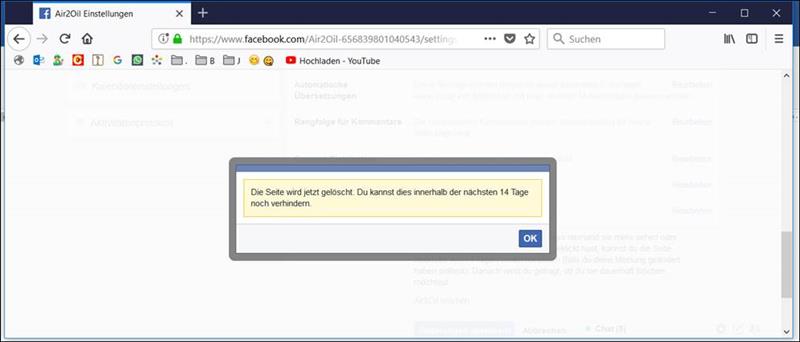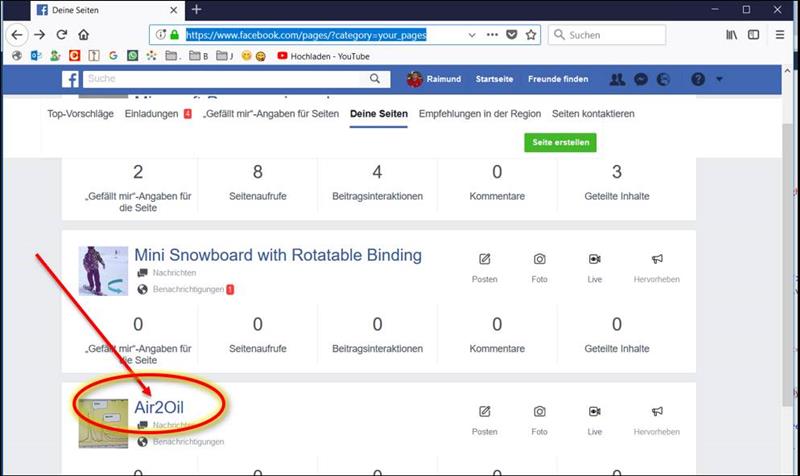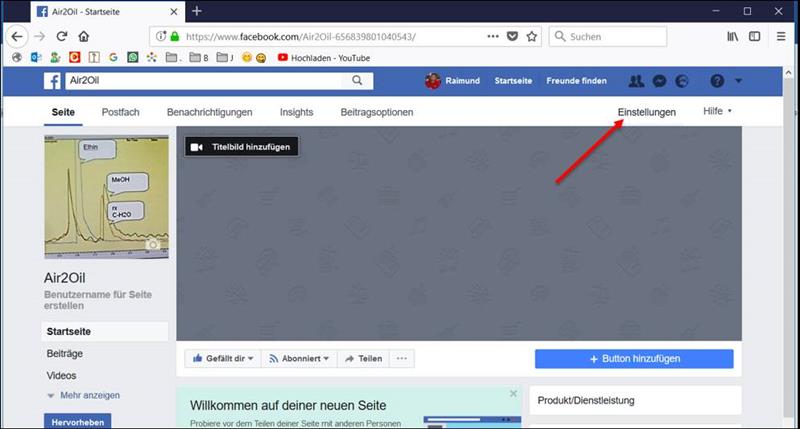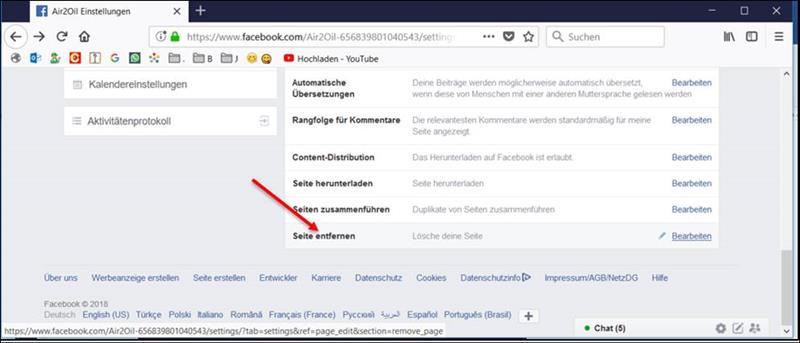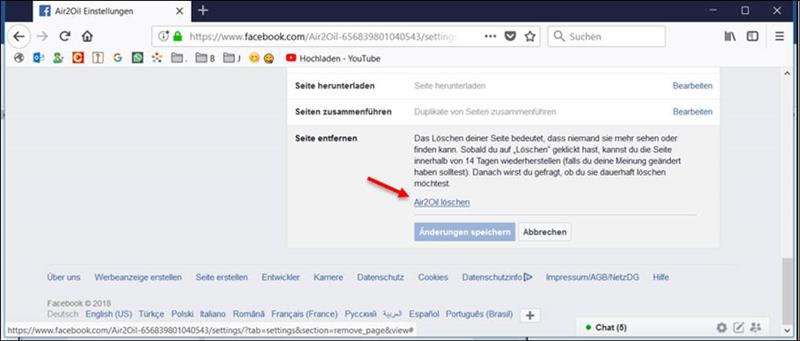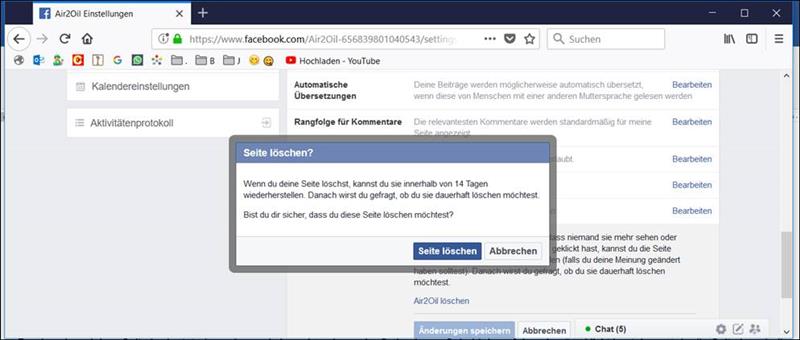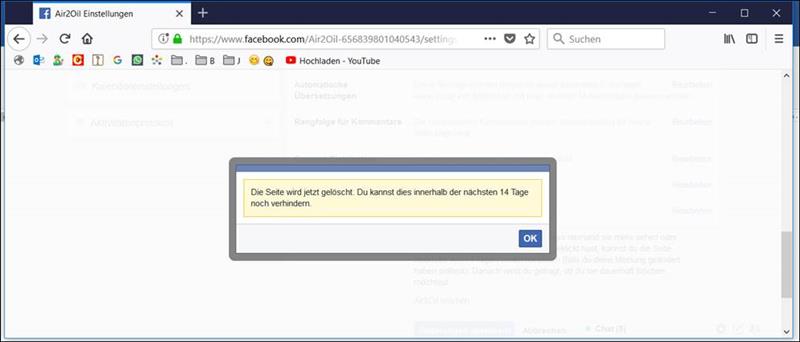I have some old Facebook pages that I want to delete.
Instructions: how to delete Facebook pages
To do this, enter the following link in the browser under Facebook
https://www.facebook.com/pages/?category=your_pages
then click on the title of the Facebook page.
This link leads to the management of the Facebook page
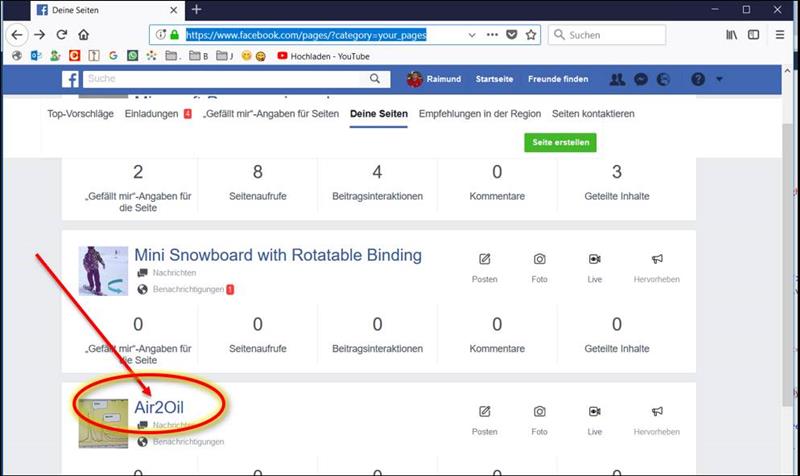
Facebook site
Then on the top right on Settings
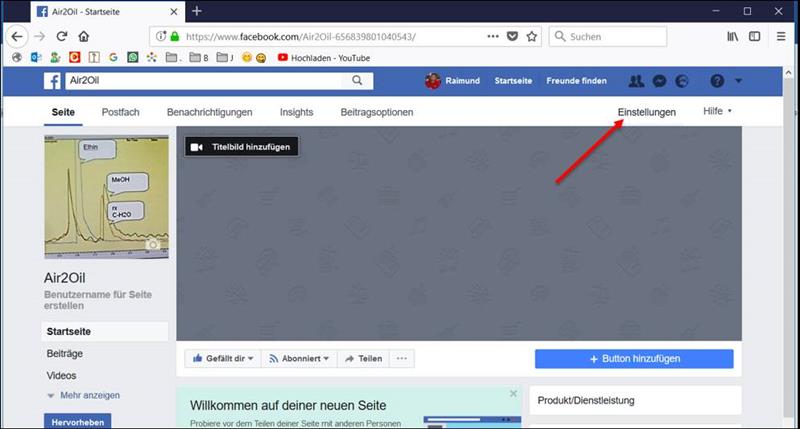
Facebook page: Settings
At the bottom you will find the link: Remove page
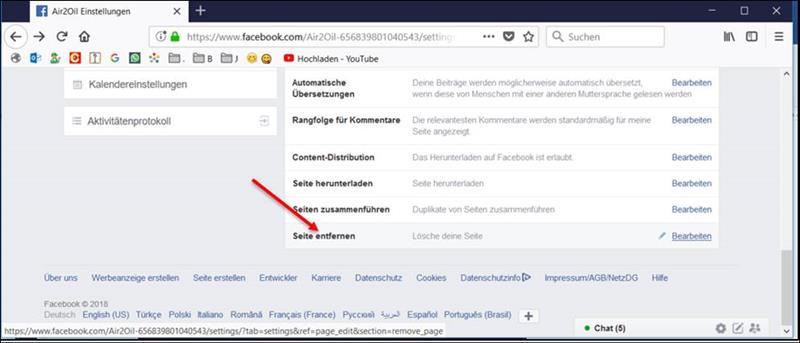
Remove Facebook page
Deleting your page means no one can see or find you anymore. Once you've clicked "Delete," you can restore the page within 14 days (if you've changed your mind). After that, you will be asked if you want to permanently delete it.
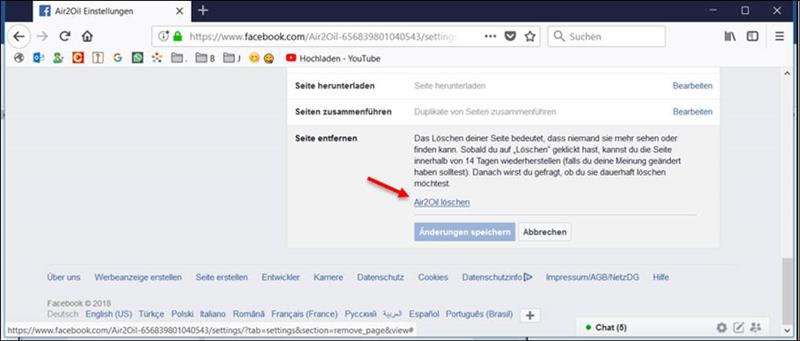
Delete page?
If you delete your page, you can restore it within 14 days. After that, you will be asked if you want to permanently delete it.
Are you sure you want to delete this page?
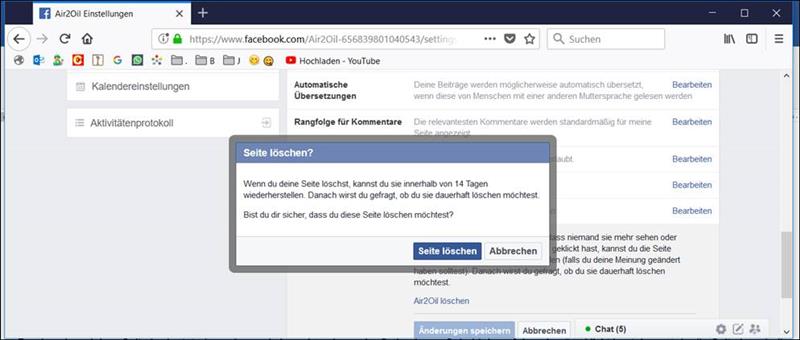
The page is now deleted. You can avoid this within the next 14 days.