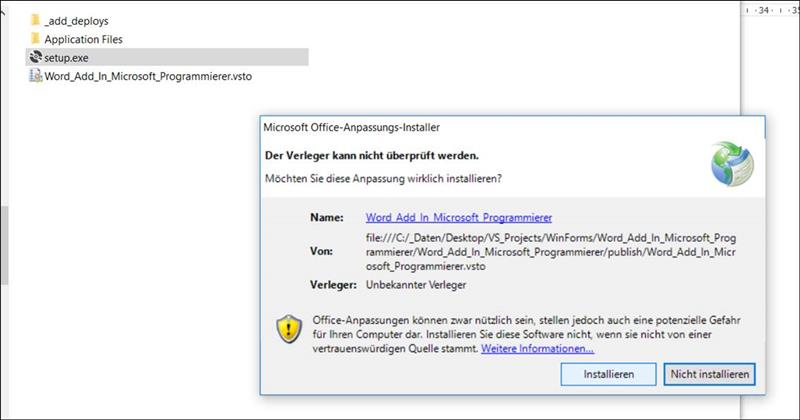Error: An error occurred while signing: Failed to sign setup.exe. SignTool Error: No certificates were found.
When compiling a Windows Forms project, the error message comes that the signing is erroneous.
Error message
|
Severity |
Code |
Description |
Project |
File |
Line |
Suppression State |
|
Error |
|
An error occurred while signing: Failed to sign bin\Debug\app.publish\\setup.exe. SignTool Error: No certificates were found that met all the given criteria. |
Word_Add_In_Microsoft_Programmierer |
|
|
|
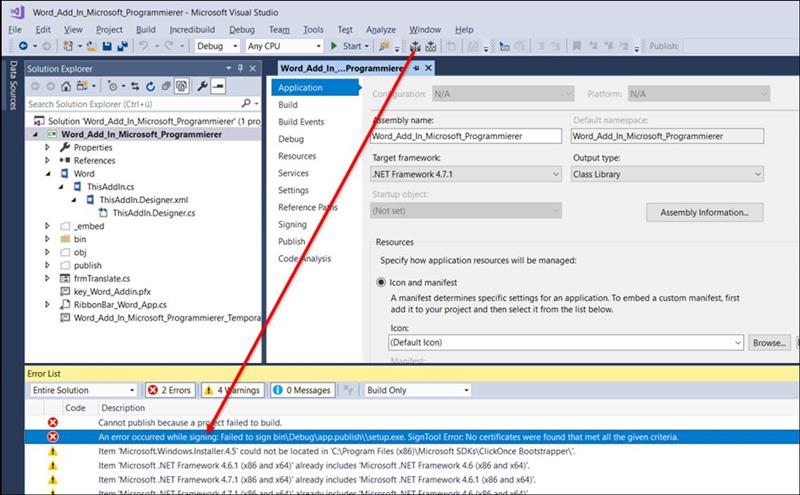
The certification can be found under Project-> Properties-> Signing
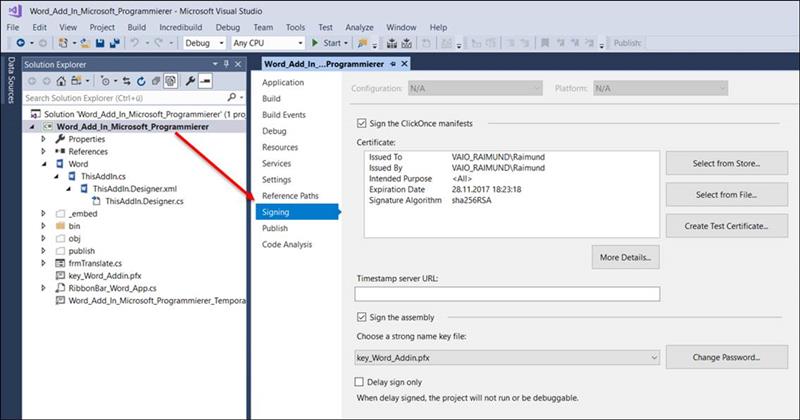
Solution:
Create a new test certificate.
To do this, click Project-> Signing-> Create Test Certificate
Then enter new password and verify (reenter) and ok
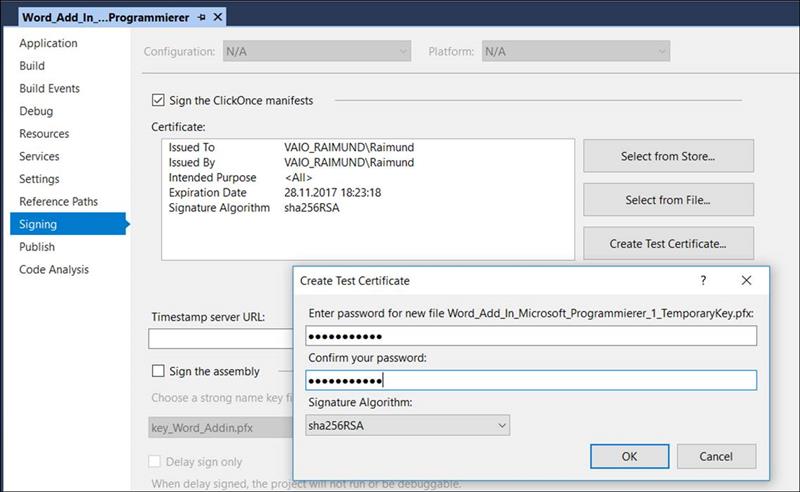
No solution:
Turn both signing off: Sign the ClickOnce manifest + Sign the assembly
Just turn off both, because at the latest when you run Project-> publish, the clickonce: Sign the ClickOnce manifest is activated
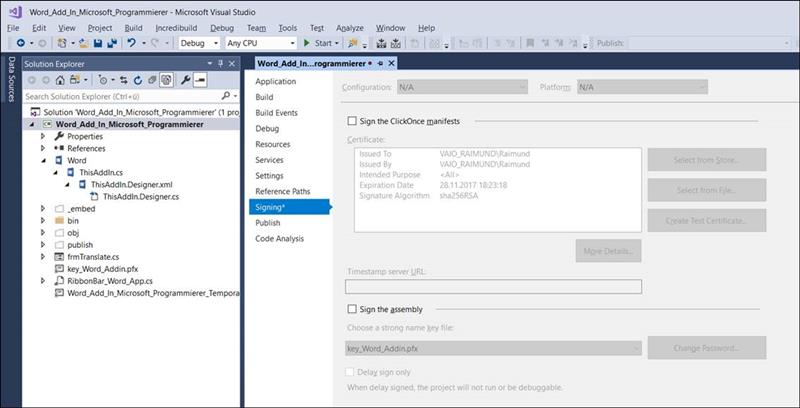
Final:
After creating the test certificate, Project-> Publish creates the output in / publish.
When you start Setup.exe, the application is installed.
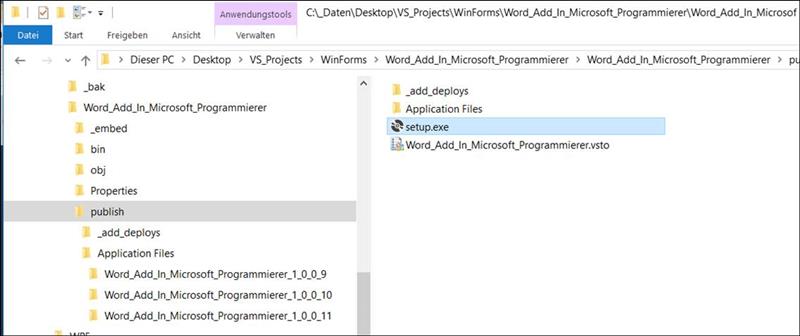
Publisher is unknown in the simple distribution.