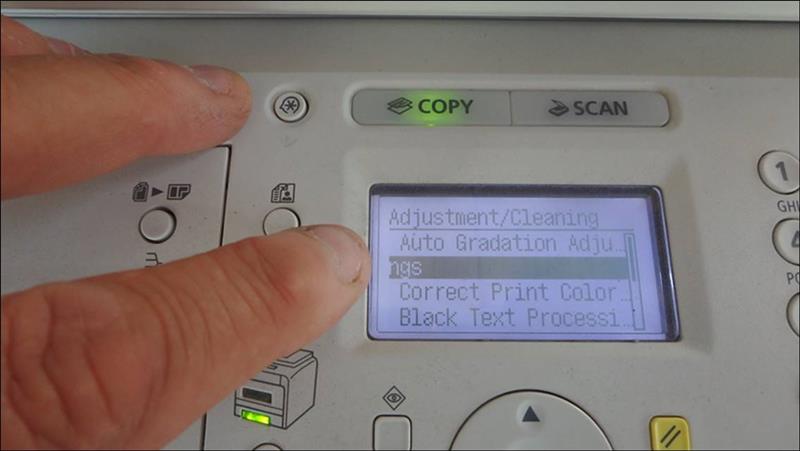Correct color error on Canon i-Sensy MF8030Cn
If the printer cartridges or laser cartridges have a dirty paint border on the pages, it is often due to a defective printer color cartridge or laser color cartridge.
Either the sheet feeder is dirty or the color cartridge on laser printers does not print properly on one side.
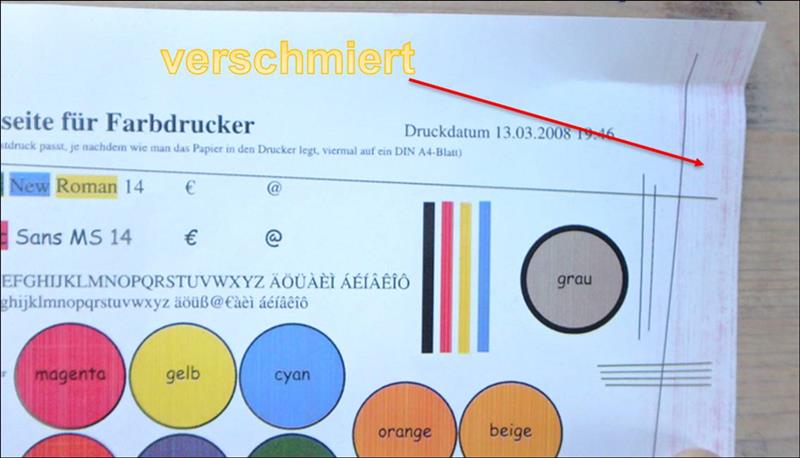
After replacing the printer color which smeared the edge, the output is clean again
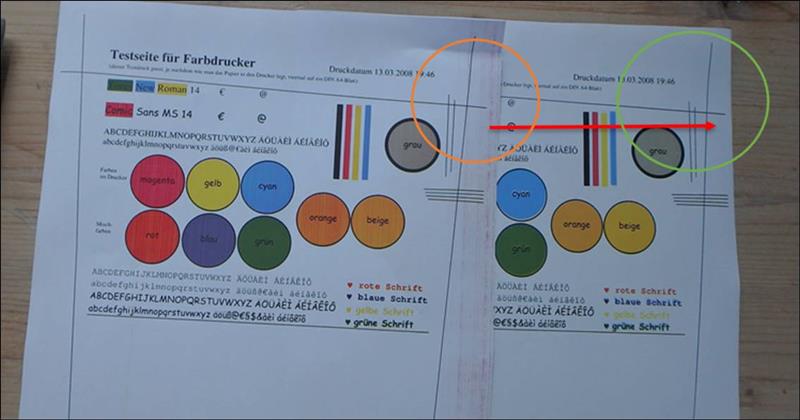
The HP Color LaserJet CP1215 / CP1515Cn
Aanon i-Sensy LBP 5050 MF8050cn ....

Canon Laserjet i-Sensys MF8030 Cn.
The printer is very stable, but you should replace the color cartridges once a year.

Pull out the printer cartridge carriage and remove the color cartridge, which appears smeared on the entire underside of the sheet.

Check and replace the old magenta or faulty printer cartridge.
In our case it was that the printer cartridge was over a year old.
I always write the date on a label at the top of the printer cartridge.

Then run through the Printer menu-> Intelligence / Service-> Adjustment / Cleaning all cleaning points at the bottom of the list