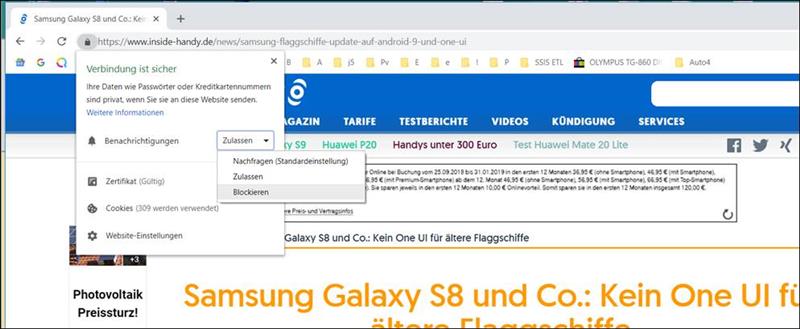Turn off annoying notifications
How to turn off in Windows 10 annoying notifications from Google Chrome web pages
A) Switch off via System Settings-> Notification and Actions
In Cortana: Enter notification
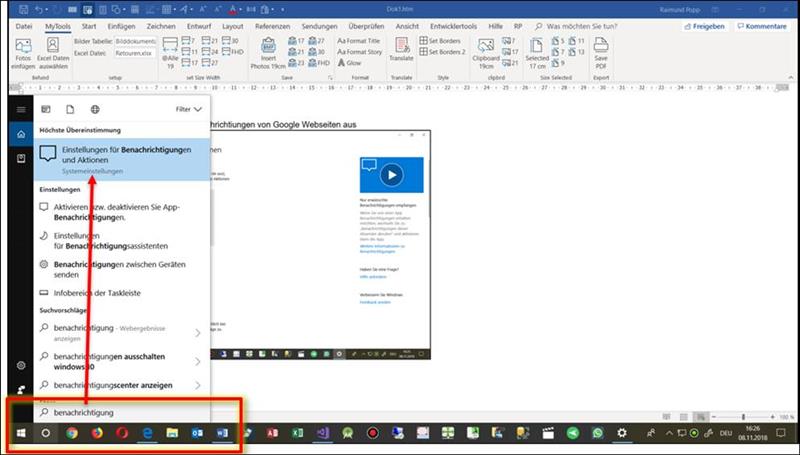
Then in the form Windows 10 System Settings-> Notifications and actions all the way down
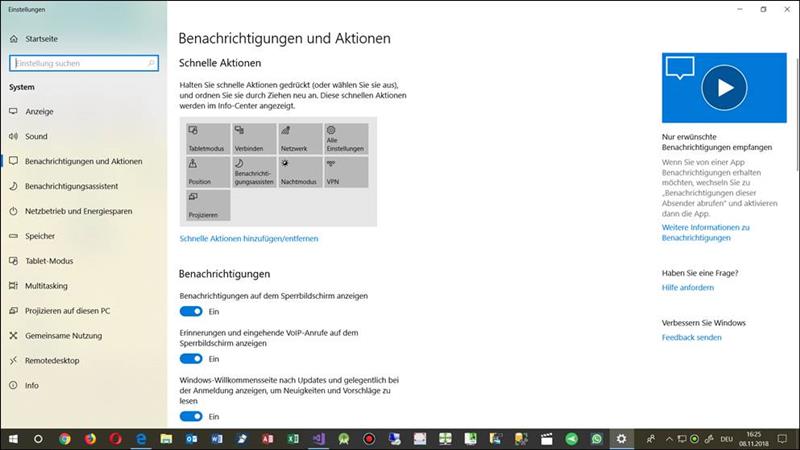
And further down in the area
Is it possible to completely switch off the notification through Google Chrome websites ...
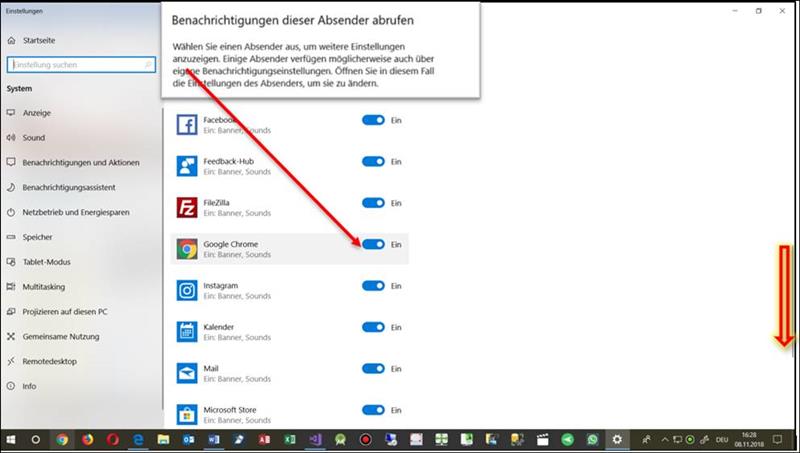
Or by clicking on the Google Chrome element
Make more detailed settings
Here you can also see the detail settings
Display notifications in the info center (bottom right) -> switch off
When sound is received, play sound -> also turn off.
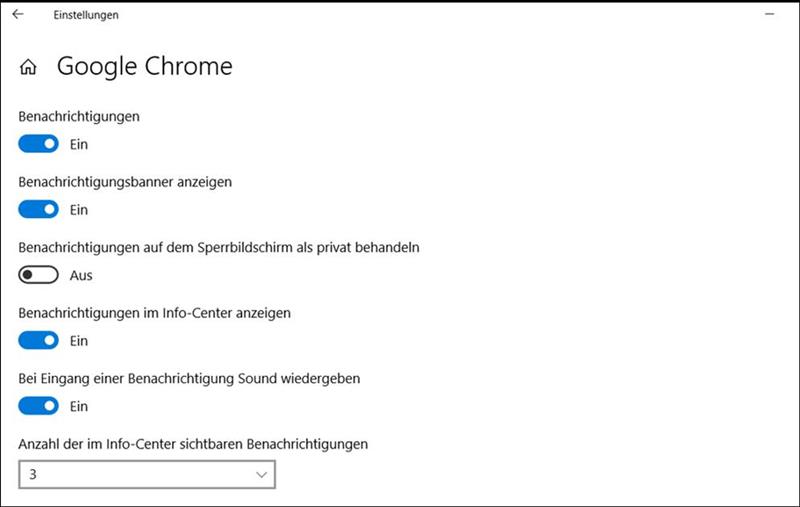
B) Turn off the individual web pages
You can also just turn off the notification by individual websites.
To do this, click on the notification and then on the website: top left before https: ... switch to notification of Allow -> open-> block