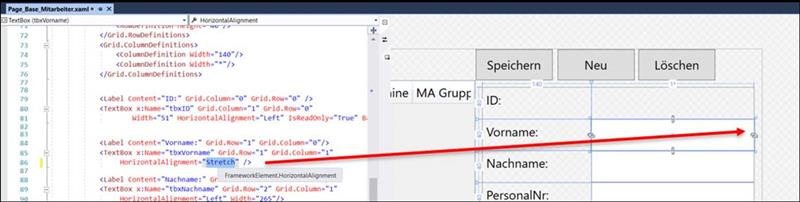WPF: Elements too wide, edge Cut off
Problem:
The input fields are not displayed correctly.
For at any reason, the right edge is always cut off.
Solution:
Under XAML WPF you should take control >. Width=123 Set the width of an element over the stretch setting of HorizonalAlignement
Unfortunately, there is no * setting, so you have to get over the alignement = stretch
Concerns:
XAML WPF Design
Problem:
Unfavorable attitude
|
<TextBox x:Name="tbxVorname" Grid.Row="1" Grid.Column="1" HorizontalAlignment="Left" Width="265"/>
|
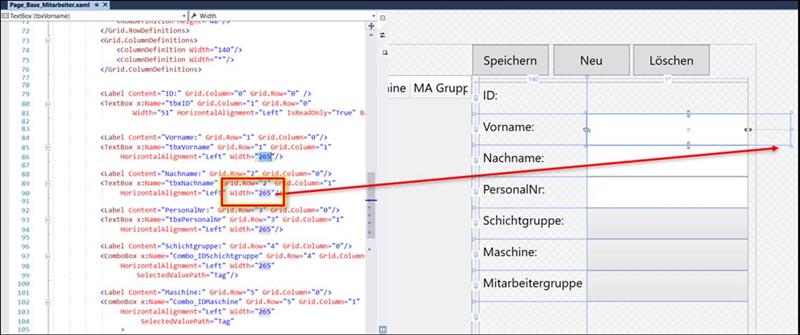
Solution:
Solved with stretch
|
<Label Content="Vorname:" Grid.Row="1" Grid.Column="0"/> <TextBox x:Name="tbxVorname" Grid.Row="1" Grid.Column="1" HorizontalAlignment="Stretch" />
|