WPF: Selectierte Zeile ohne Fokus
Wie kann man die Farbe bei einen Datagrid einstellen, wenn es keinen Fokus hat
Lösung:
Man muss die Highlight Colors setzen anstatt statischen Farben
|
<DataGrid.CellStyle> <Style TargetType="DataGridCell"> <Style.Triggers> <Trigger Property="IsSelected" Value="True"> <Setter Property="Background" Value="{DynamicResource {x:Static SystemColors.HighlightBrushKey}}"/> <Setter Property="Foreground" Value="{DynamicResource {x:Static SystemColors.HighlightTextBrushKey}}"/> <Setter Property="BorderBrush" Value="{DynamicResource {x:Static SystemColors.HighlightBrushKey}}"/> </Trigger> </Style.Triggers> </Style> </DataGrid.CellStyle> |
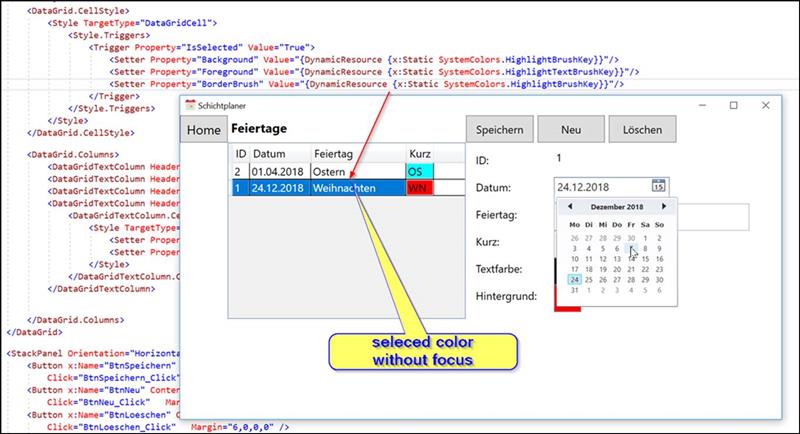
Im kompletten Code Beispiel xaml wpf datagrid
|
<DataGrid x:Name="ctlDataGrid" VerticalAlignment="Stretch" HorizontalAlignment="Stretch" AutoGenerateColumns="False" GridLinesVisibility="All" Background="#F0f0f0" SelectionMode="Single" IsReadOnly="True" MouseDoubleClick="ctlDataGrid_MouseDoubleClick" SelectionChanged="CtlDataGrid_SelectionChanged" HeadersVisibility="All" Grid.Row="1" SelectionUnit="FullRow" > <DataGrid.CellStyle> <Style TargetType="DataGridCell"> <Style.Triggers> <Trigger Property="IsSelected" Value="True"> <Setter Property="Background" Value="{DynamicResource {x:Static SystemColors.HighlightBrushKey}}"/> <Setter Property="Foreground" Value="{DynamicResource {x:Static SystemColors.HighlightTextBrushKey}}"/> <Setter Property="BorderBrush" Value="{DynamicResource {x:Static SystemColors.HighlightBrushKey}}"/> </Trigger> </Style.Triggers> </Style> </DataGrid.CellStyle>
<DataGrid.Columns> <DataGridTextColumn Header="ID" Binding="{Binding IDFeiertag}"/> <DataGridTextColumn Header="Datum" Binding="{Binding Datum_Feiertag}" Width="90"/> <DataGridTextColumn Header="Feiertag" Binding="{Binding Feiertag}" Width="140"/> <DataGridTextColumn Header="Kurz" Binding="{Binding Kurz}"> <DataGridTextColumn.CellStyle> <Style TargetType="DataGridCell"> <Setter Property="Background" Value="{Binding Farbe}" /> <Setter Property="Foreground" Value="{Binding Textfarbe}" /> </Style> </DataGridTextColumn.CellStyle> </DataGridTextColumn>
</DataGrid.Columns> </DataGrid>
|