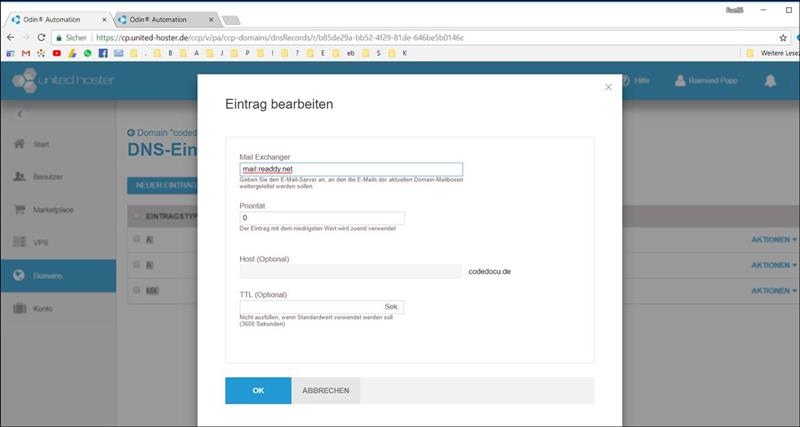If you have booked a website with a web host or provider, then this is usually automatically routed to the web host and remains there on the name server.
Now you have to forward the address to your own server. This forwarding is set up in modern webhosts by a management software itself.
Task:
To do this, you must forward the A-record and MX record of your own domain to the IP address of your own web host in the name server of the web host.
Webhoster:
https://United-Hoster.de
Similar to Strato.de, but there without Odin
Software: Odin web management, domain management
Step 1:
Manage domains
https://cp.united-hoster.de/ccp/v/pa/ccp-domains/domains
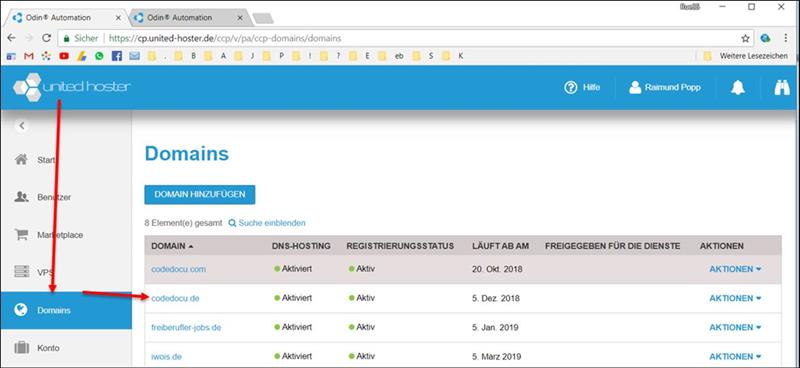
Then one comes to the domain administration übesicht
In the middle you will find the 3 name servers, which can forward the URL web address from the web host to their own web server
Domain "codedocu.de"
Set up forwarding:
Here on Domain-> Actions-> Manage DNS records
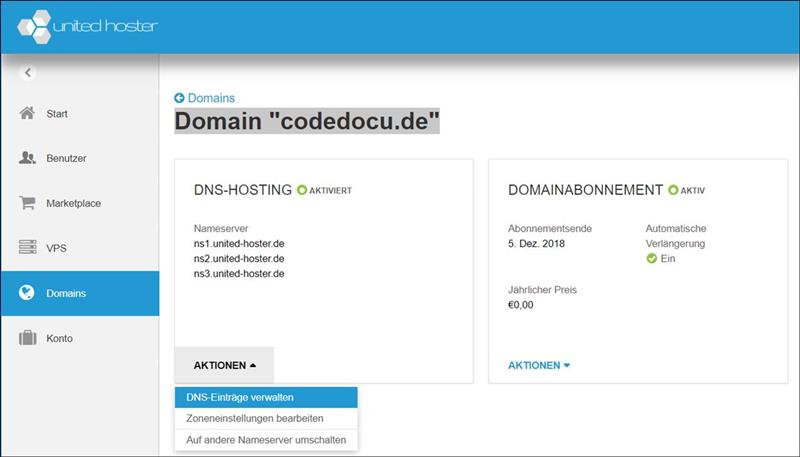
Manage DNS entries for codedocu.de
Here you have the A record for the web address / domain with and without www. Add.
A codedocu.de. 31.172.93.141 3600
A * .codedocu.de. 31.172.93.141 3600
MX codedocu.de. 0 mail.readdy.net. 3600
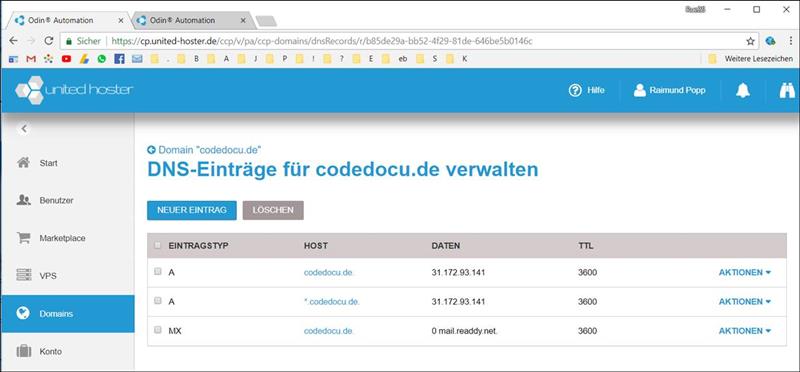
Forward mail addresses.
So that the emails also come to the web server you have to set the mx record
For this one must pass on the forwarding of all emails belonging to the domain on the Mail Exchanger. This mail exchanger has been using the URL address for some time.
In former times also the IP was possible here
Mail Exchanger -> mail.readdy.net
Enter the e-mail server to which the e-mails of the current domain mailboxes should be forwarded.
Priority-> 0
The entry with the lowest value is used first
Host (Optional) -> .codedocu.de
TTL (Optional) -> sec.
Do not fill if default value is to be used (3600 seconds)