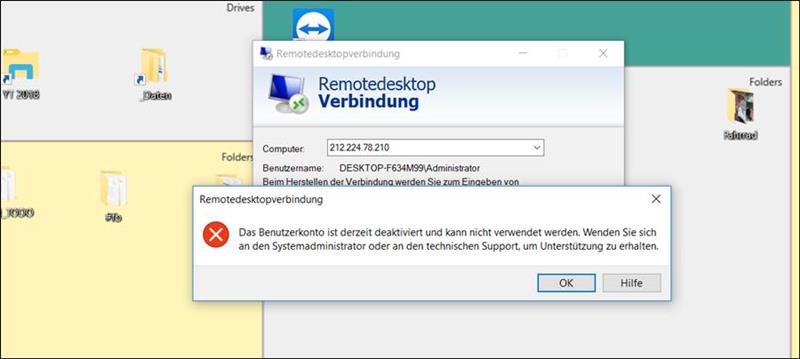If you have a web server, then this is occupied by default with the account: Administrator.
This makes it relatively easy to configure the remote computer at the beginning and set it up for your own purposes.
Unfortunately, every computer is always inferior to constant hacker attacks.
It is therefore recommended after installation and setup tasks to create a new administrator user with a free name, add it to the administrators and disable the old administrator.
Create a new administrator
Comparison Standard: Administrator Account
As with the standard administrator, you create it as a member of: administrators and performance log users
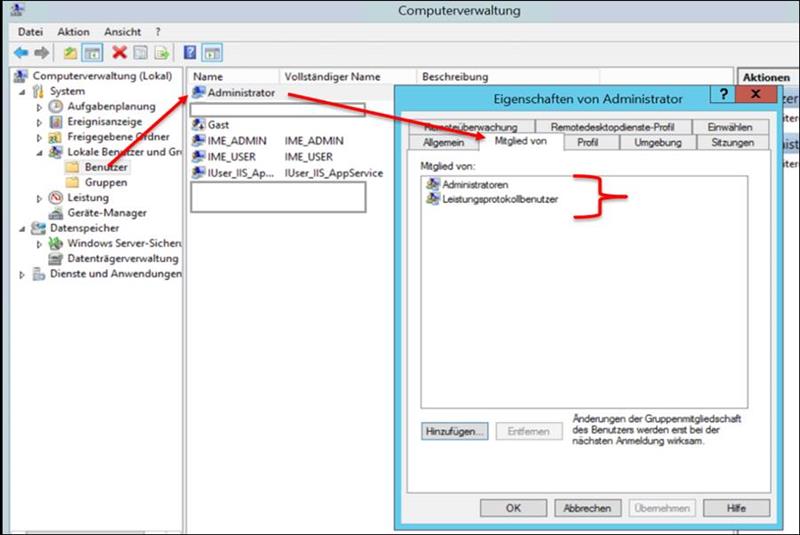
Default settings: Administrator Web server
General setting of the administrator user
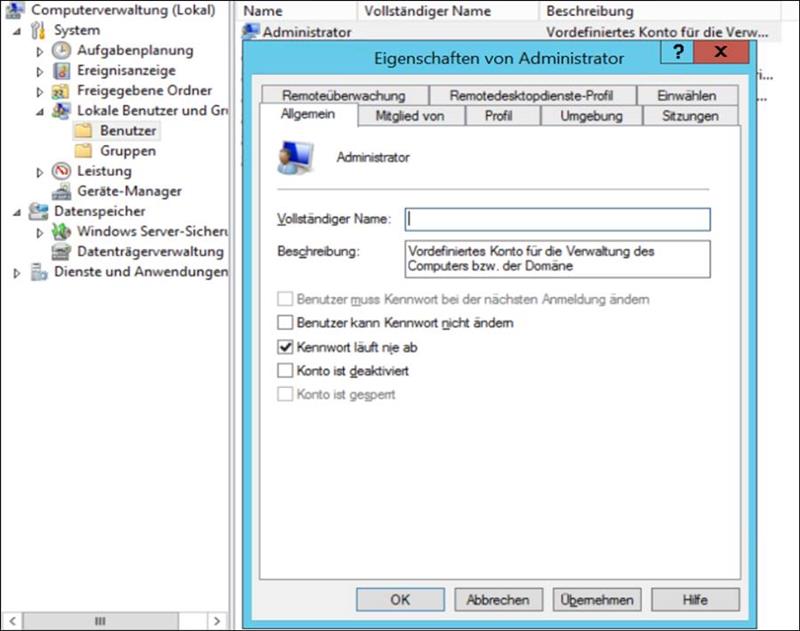
member of
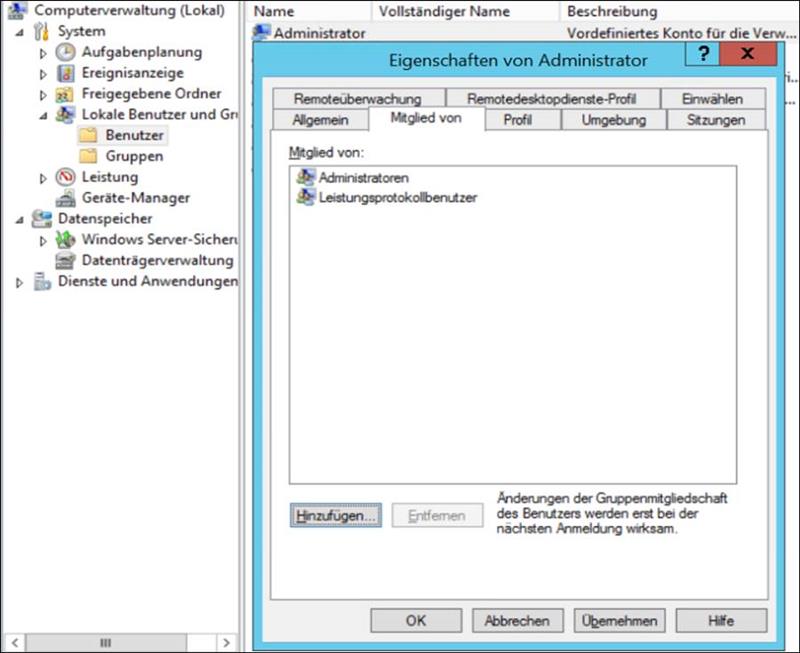
Profile of the default administrator
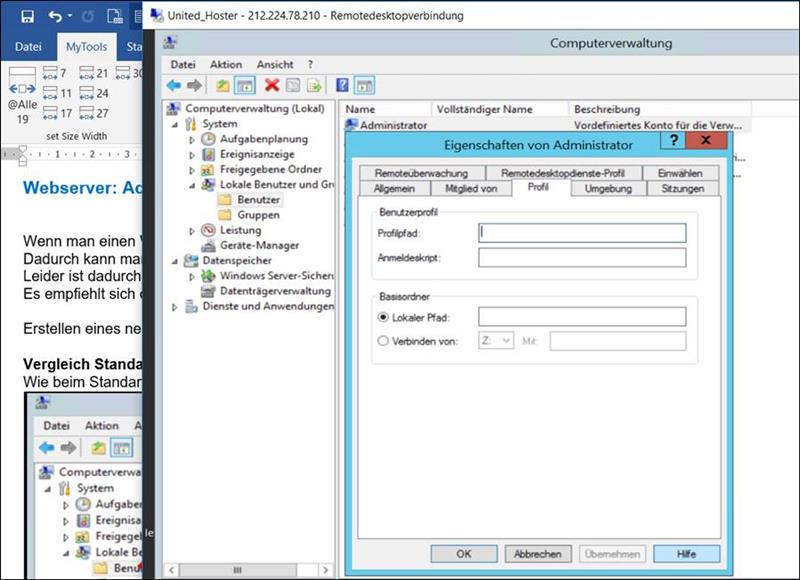
Surroundings
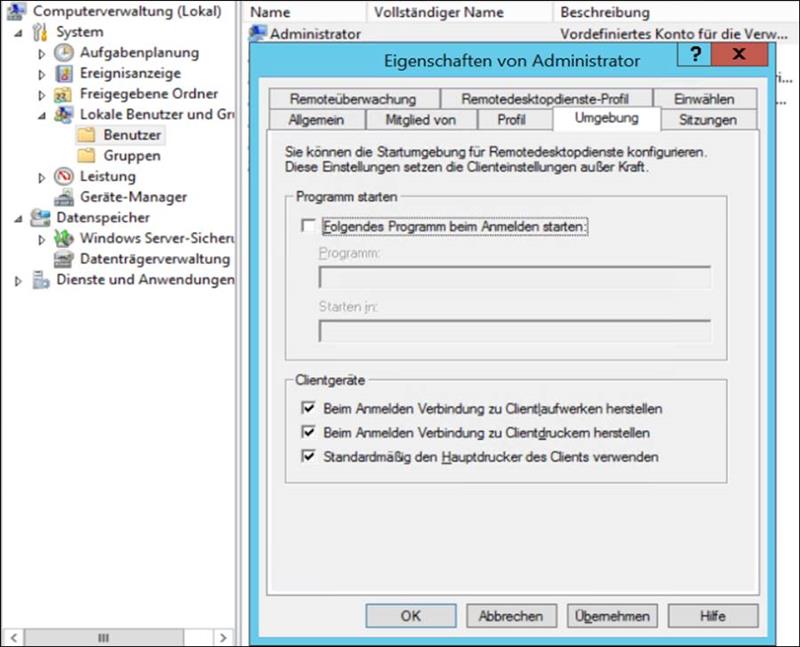
sessions
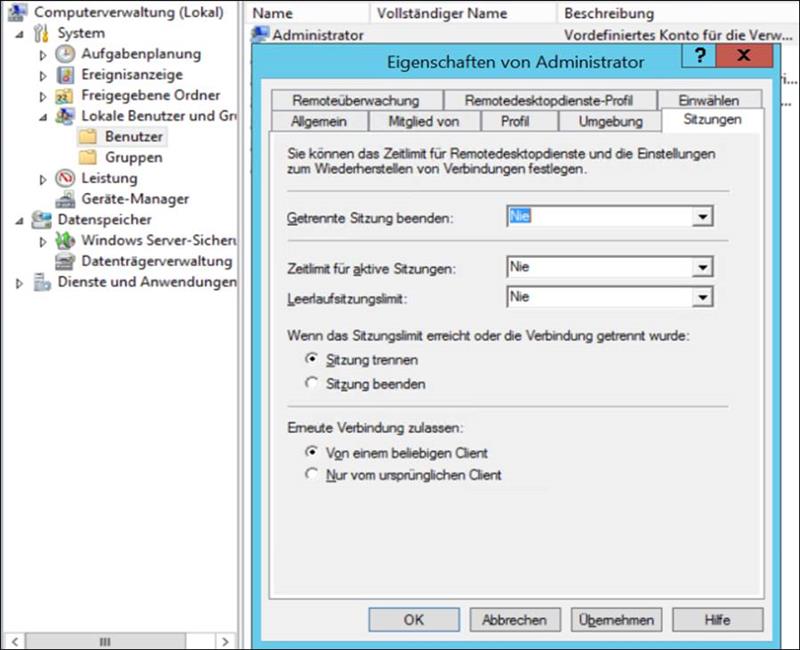
dial
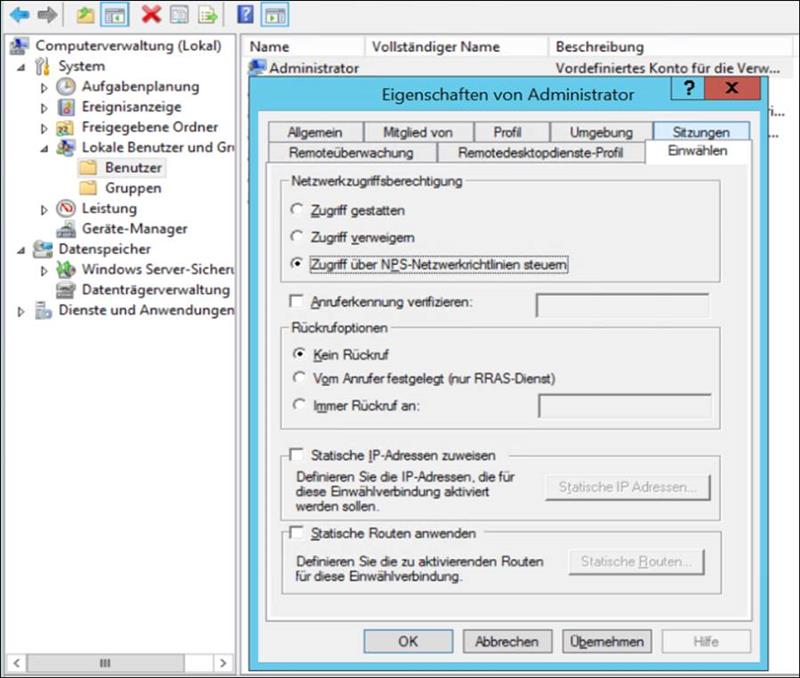
Remote Desktop profile
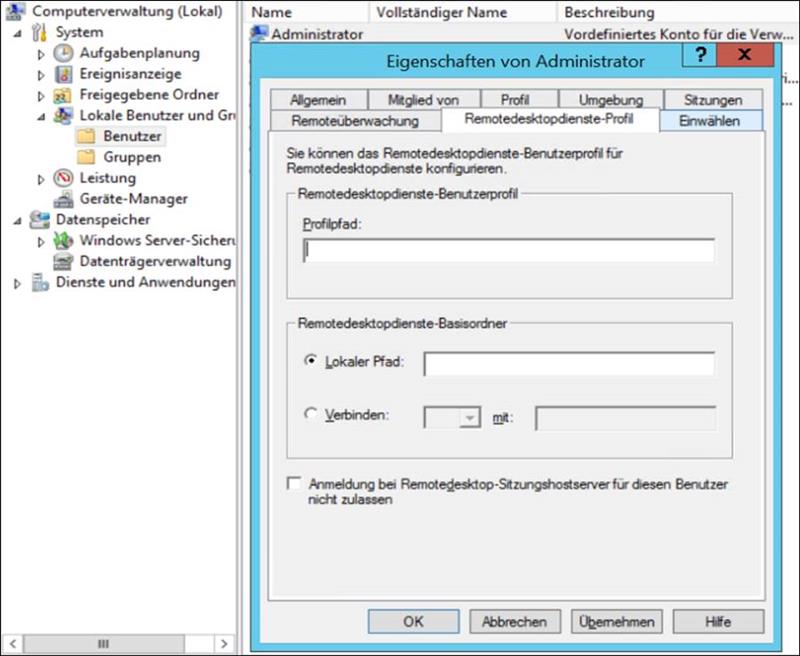
remote monitoring
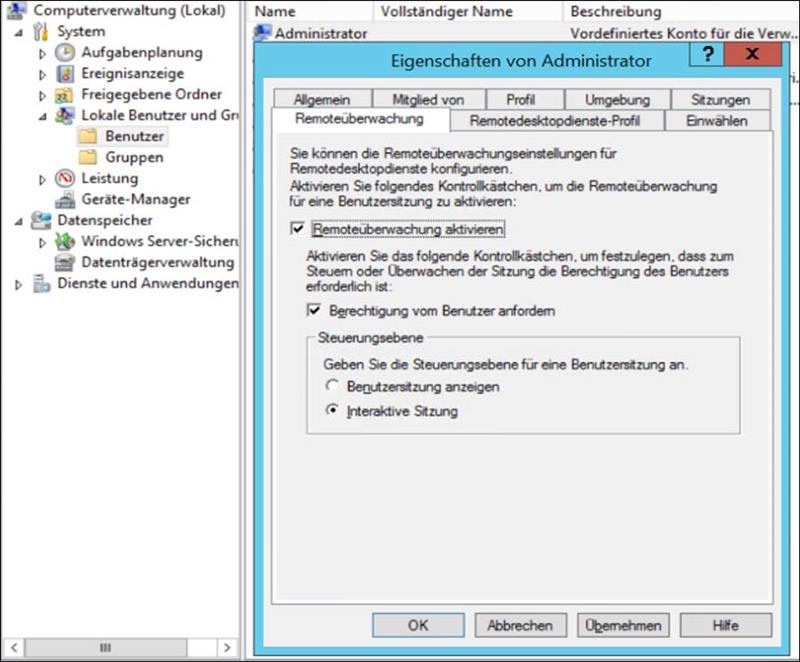
Create a new admin
Thereby password never expires
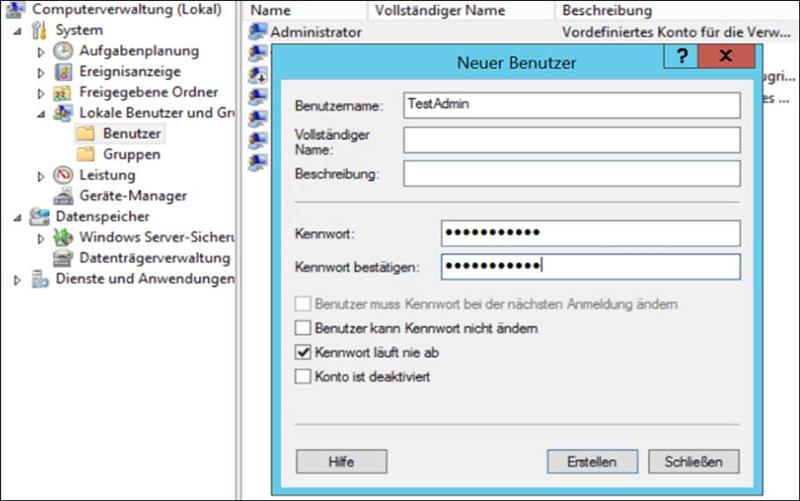
Assign a member
The New Administrator is added at least as a member to administrators, users, and line protocol users
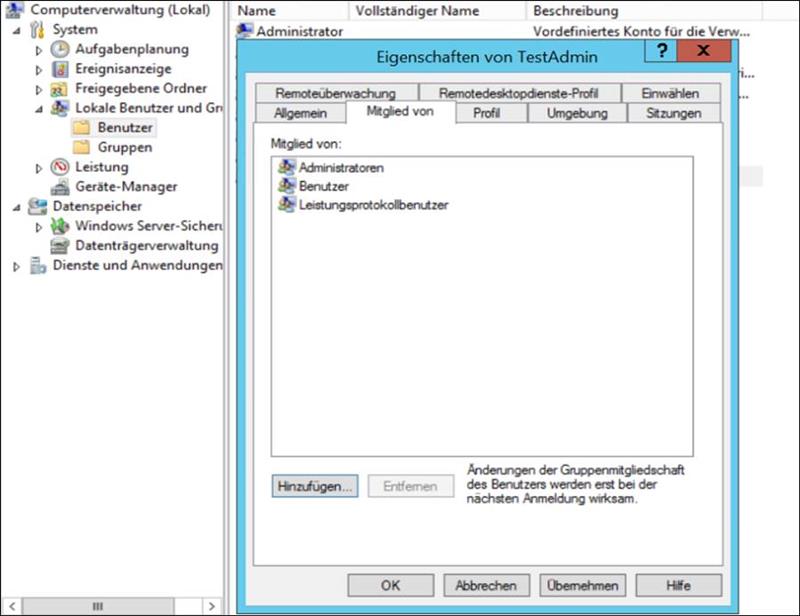
Test:
Afterwards you sign up and check if you can dial in
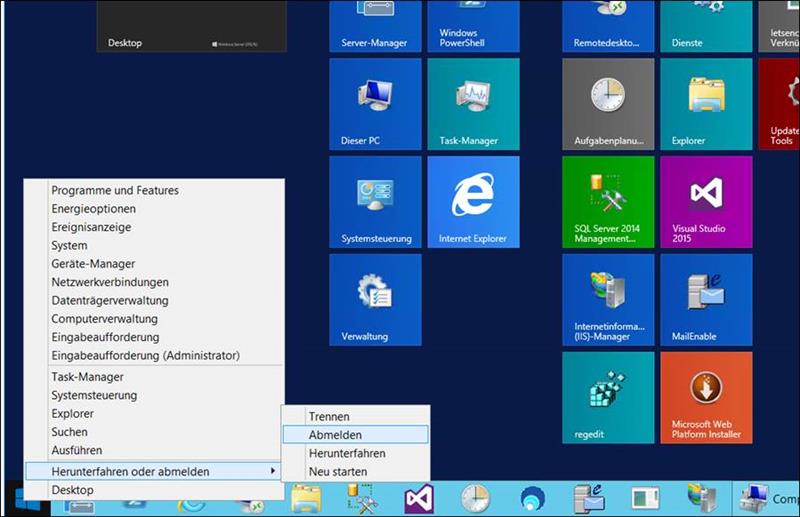
Log in with the Remote Desktop
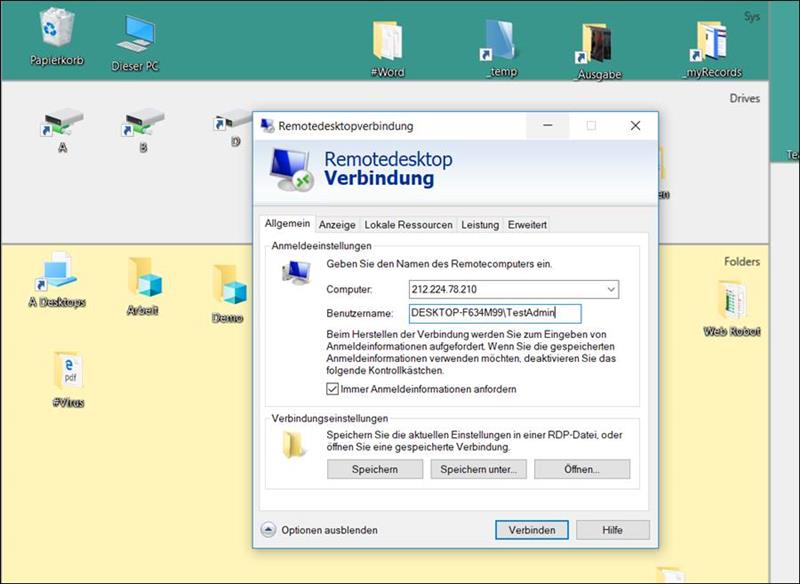
Build Remote Desktop Connection
Enter with a new account and with a new password
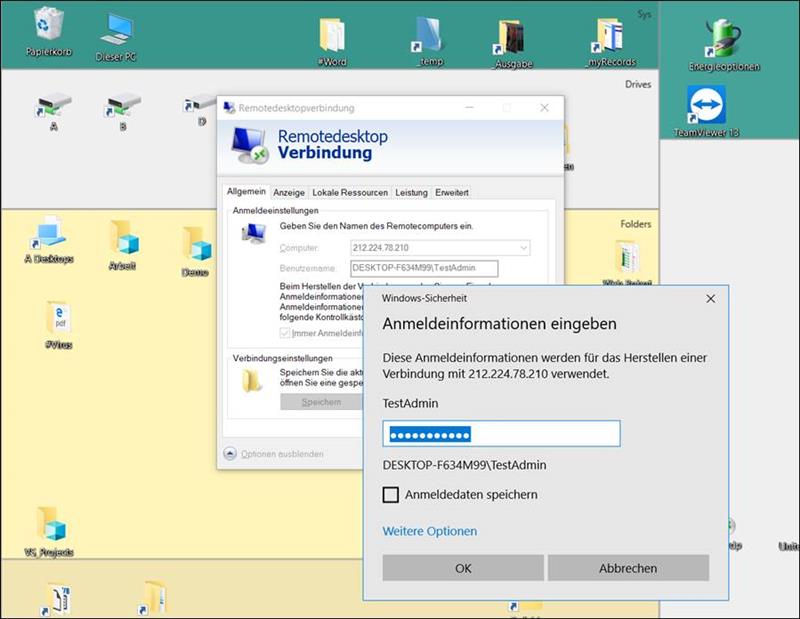
Then you should be logged in as here
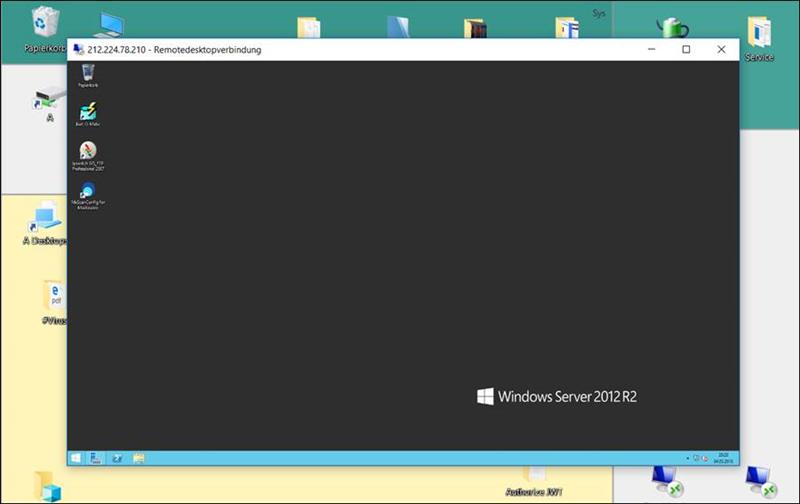
You can now disable the default from the new administrator