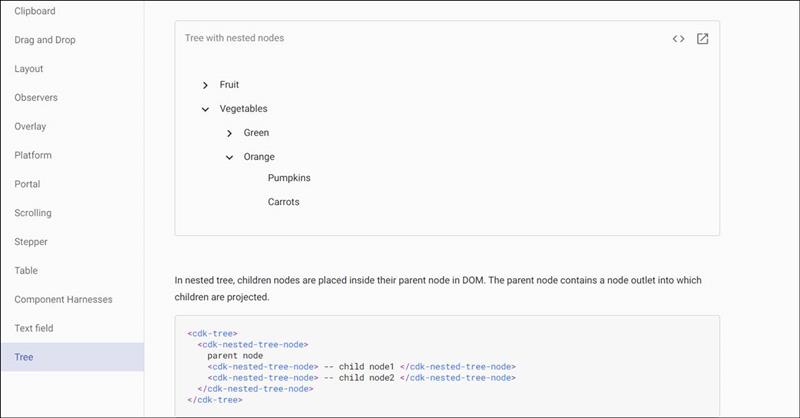Angular CDK
Installation in Windows PowerShell oder Visual Code Terminal:
|
npm install -save @angular/cdk @angular/material |
Angular Material : Component Dev Kit (CDK)
https://material.angular.io/cdk/categories The Component Dev Kit (CDK) is a set of behavior primitives for building UI components.
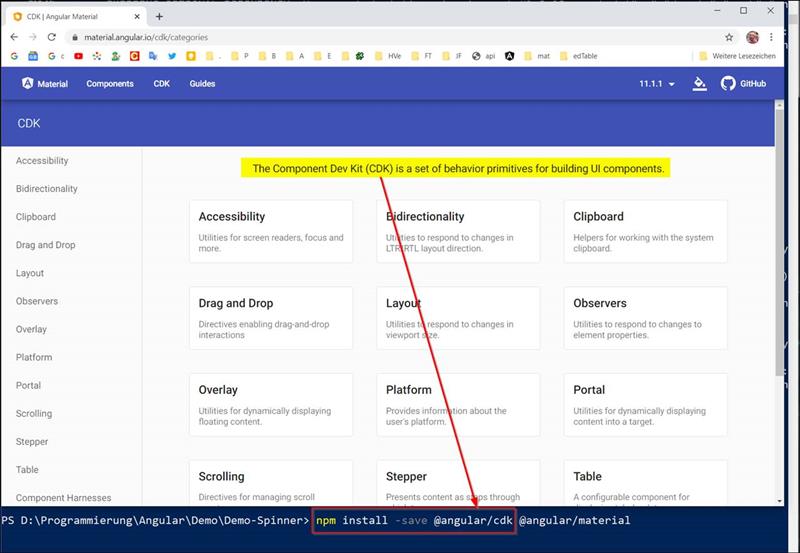
Angular CDK Clipboard
The clipboard package provides helpers for working with the system clipboard.
The cdkCopyToClipboard
directive can be used to easily add copy-on-click functionality to an existing element. The directive selector doubles as an @Input() for the text to be copied.
https://material.angular.io/cdk/clipboard/overview
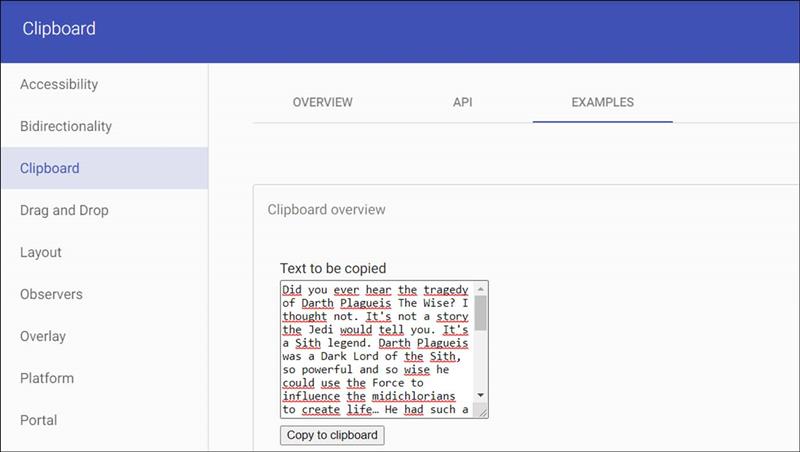
Angular CDK: Drag-Drop
The @angular/cdk/drag-drop module provides you with a way to easily and declaratively create drag-and-drop interfaces, with support for free dragging, sorting within a list, transferring items between lists, animations, touch devices, custom drag handles, previews, and placeholders, in addition to horizontal lists and locking along an axis.
https://material.angular.io/cdk/drag-drop/overview
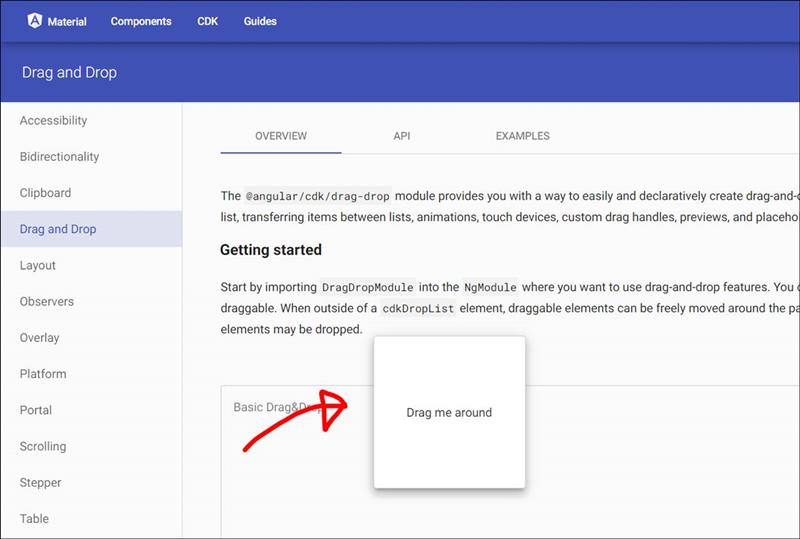
Angular CDK: Overlay
The overlay package provides a way to open floating panels on the screen.
https://material.angular.io/cdk/overlay/overview
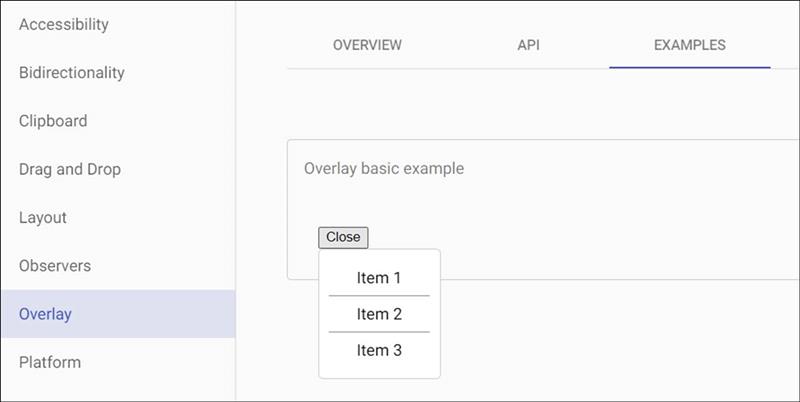
Angular CDK: Scrolling
The scrolling package provides helpers for directives that react to scroll events.
https://material.angular.io/cdk/scrolling/overview
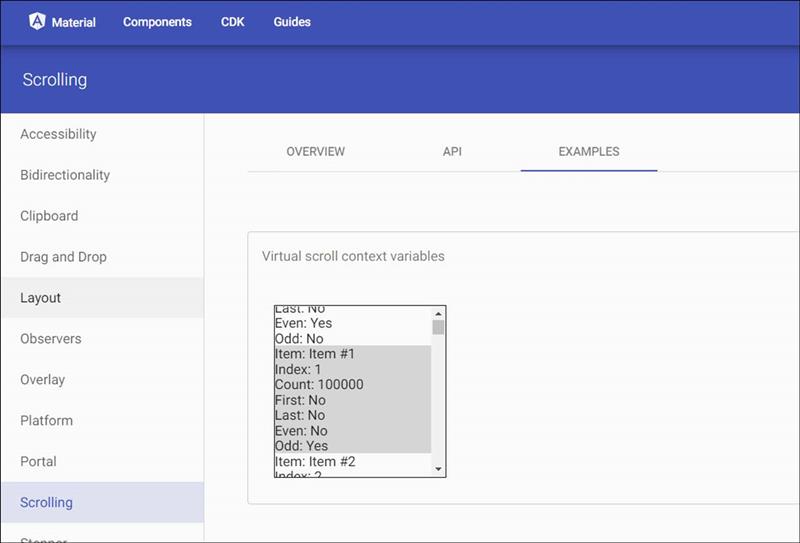
Angular CDK: Table
The CdkTable is an unopinionated, customizable data-table with a fully-templated API, dynamic columns, and an accessible DOM structure. This component acts as the core upon which anyone can build their own tailored data-table experience.https://material.angular.io/cdk/table/overview
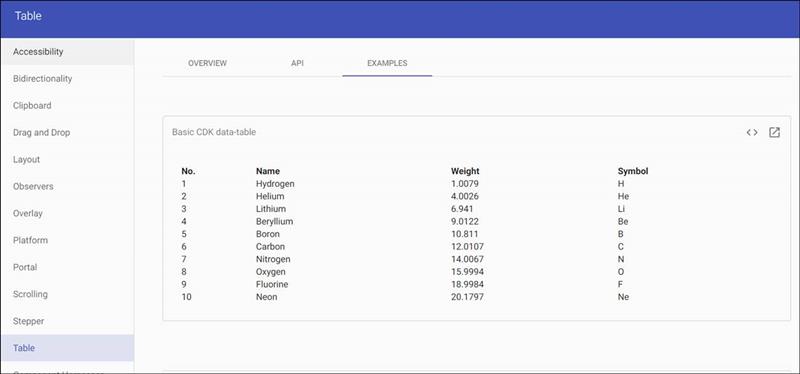
Angular CDK: Text Field
The text-field package provides useful utilities for working with text input fields such as <input> and <textarea>.
https://material.angular.io/cdk/text-field/overview
The cdkTextareaAutosize directive can be applied to any <textarea> to make it automatically resize to fit its content. The
minimum and maximum number of rows to expand to can be set via the cdkAutosizeMinRows and cdkAutosizeMaxRows properties respectively.
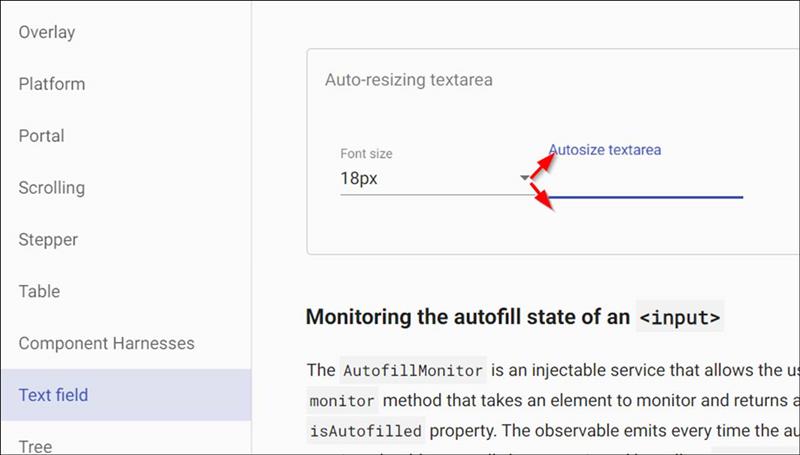
Angular CDK: Text Field
https://material.angular.io/cdk/tree/overview
The <cdk-tree> enables developers to build a customized tree
experience for structured data. The <cdk-tree> provides a foundation to build other features such as
filtering on top of tree. For a Material Design styled tree, see <mat-tree> which builds on top of the <cdk-tree>.