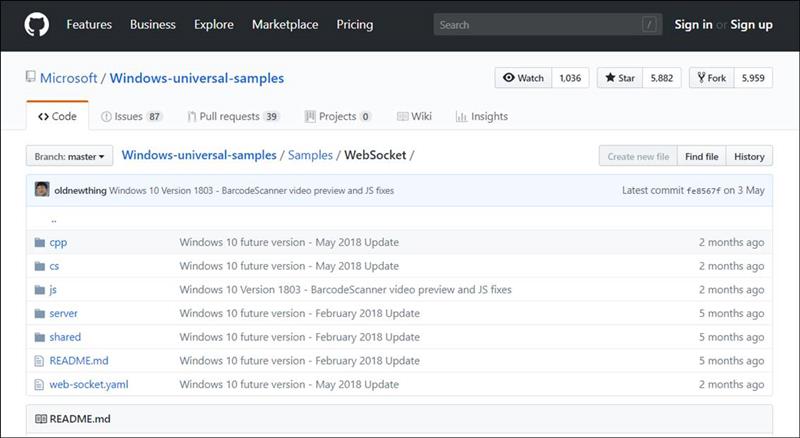|
#
WebSocket sample http://msdn.microsoft.com/library/windows/apps/br226960)
|
UTF8 example
This scenario uses a MessageWebSocket to send UTF-8 strings.
The sample server supports both plaintext WebSocket (ws: //) and secure WebSocket (wss: //) server endpoints.
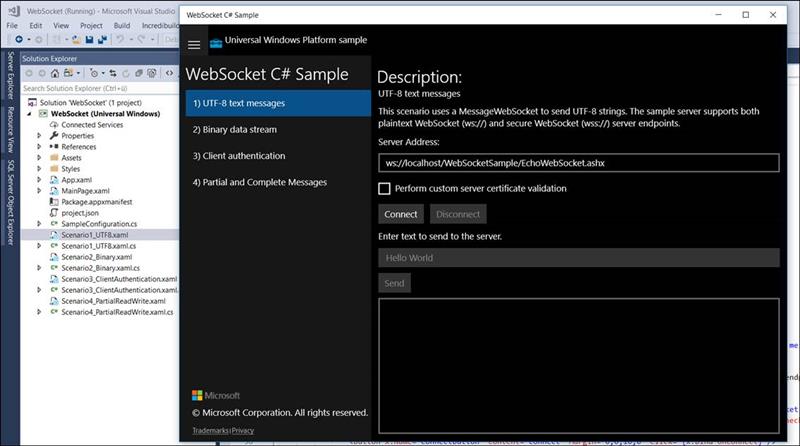
Scenario2 Binary:
This scenario shows how to use a StreamWebSocket to send binary data.
The sample server supports Both plain text WebSocket (ws: //) and secure WebSocket (wss: //) server endpoints.
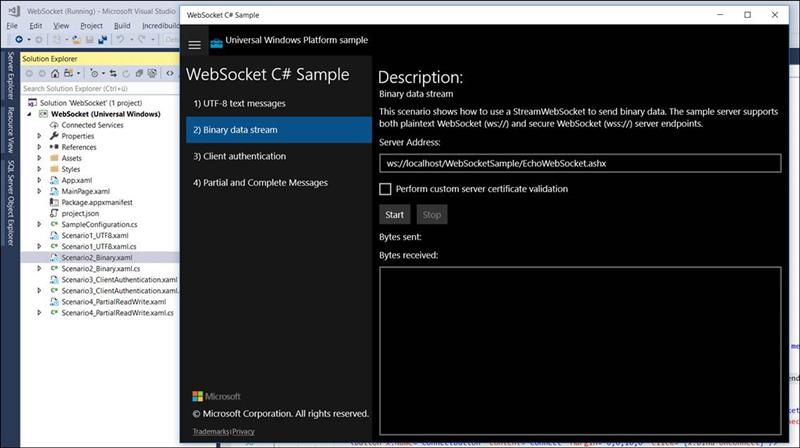
This scenario shows how to use a StreamWebSocket with a client certificate to connect to a server.
The sample server (localhost) requires a secure WebSocket (wss: //) connection with a client certificate.
The StreamWebSocket client certificate property behaves the same as the MessageWebSocket client certificate property.
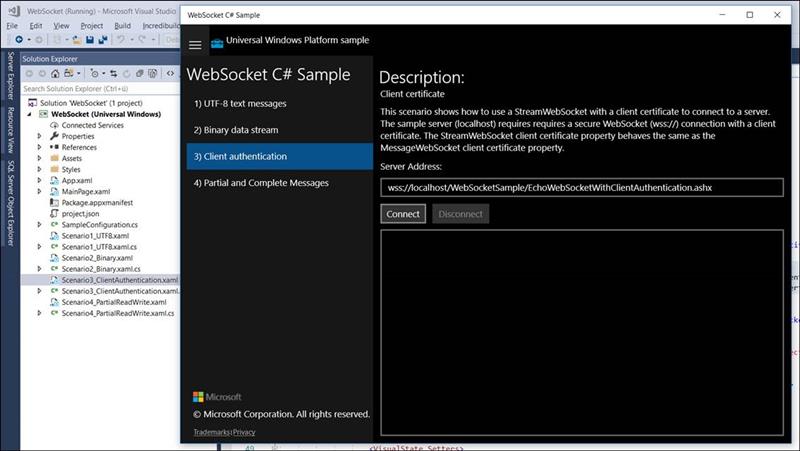
This scenario uses a MessageWebSocket to send partial or complete messages.
The sample server supports both plaintext WebSocket (ws: //) and secure WebSocket (wss: //) server endpoints.
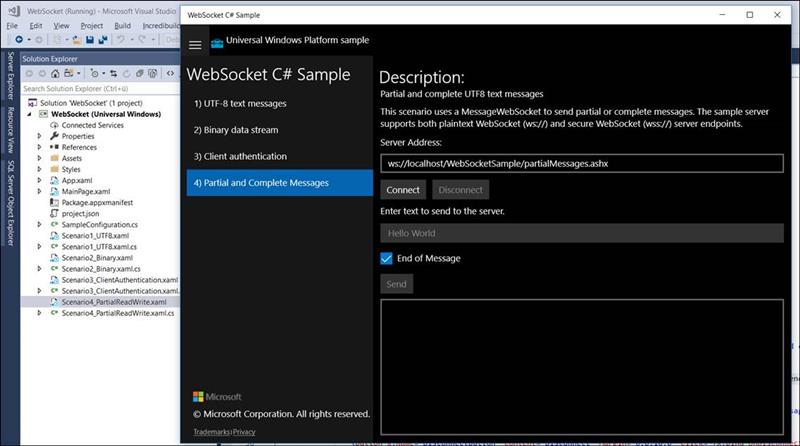
[Lnk "http://msdn.microsoft.com/library/windows/apps/br226960" /]
Windows.Networking.Sockets namespace
Provides sockets and WebSockets classes for use in network communication and classes for real-time network alerts received in the background for Windows Store apps.
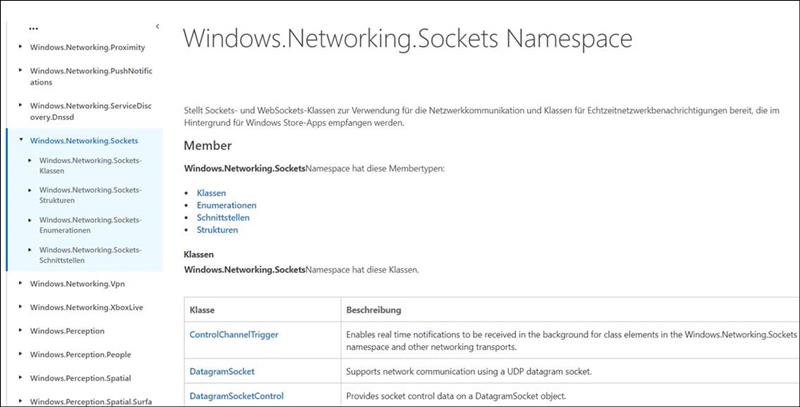
[Lnk "https://github.com/Microsoft/Windows-universal-samples/tree/master/Samples/WebSocket" /]
How to send and receive data using the WebSocket classes in the Windows.Networking.Sockets namespace.
The sample demonstrates the following:
Making a WebSocket connection, sending and receiving data, and closing the connection.
Handling both trusted (hard-coded) URI inputs and unvalidated (user-entered) URI inputs.
Accessing the server certificate information and performing custom validation (if needed) when using a secure Websocket (wss: //) endpoint.
Providing a custom client certificate when using a secure Websocket connection.