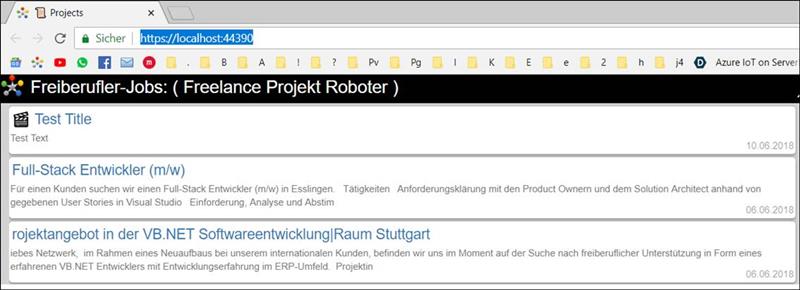Switching Asp.Net Core from https: // to http: //
For the development of Asp.Net Core MVC applications one has to work occasionally with SSL and without SSL.
The selection under which the localhost should run can be found in the project settings in Debug
At launch browser with http or https
And the radio button: Enable SSL
https: //
With https: // on the local development calculator for testing SSL and for OAuth developments under SSL
To do this, enable Enable SSL
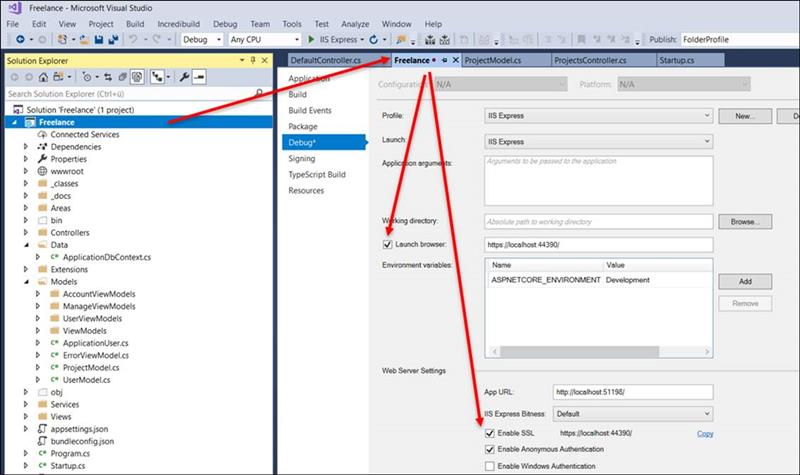
If the option Launch Browser is turned off then you have to start with the icon in the system tray
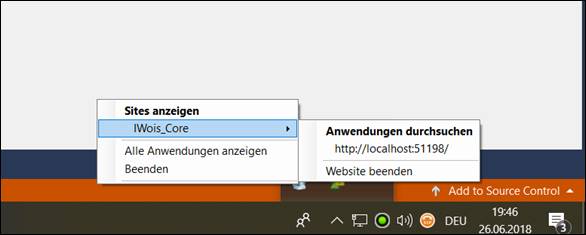
http: // localhost: 51198
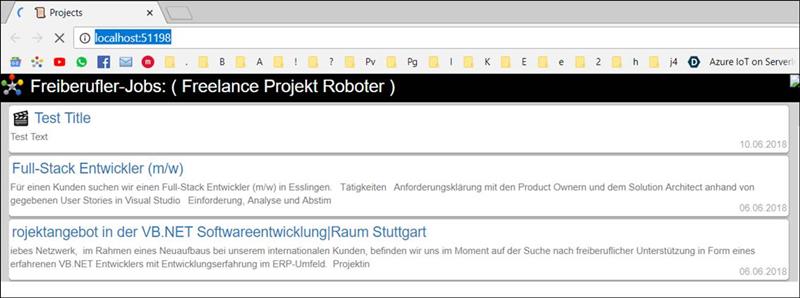
http: //
If you want to test the Api, then this is only locally without SSL. You have to turn off SSL.
Without https: // SSL
To do this disable the Enable SSL
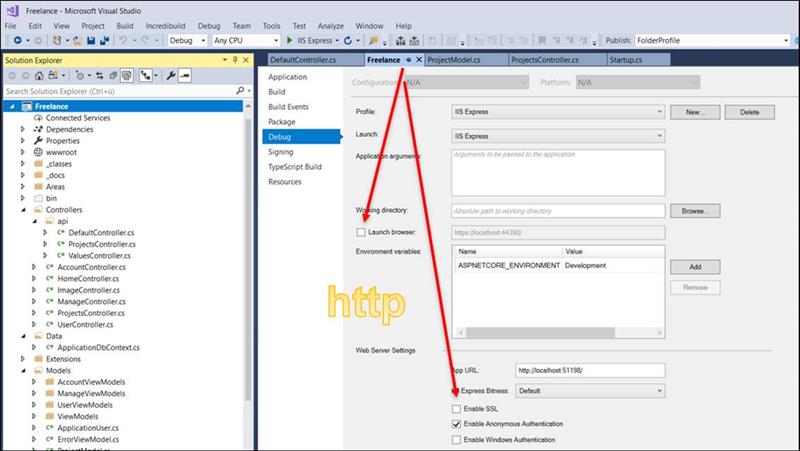
In the browser with https: