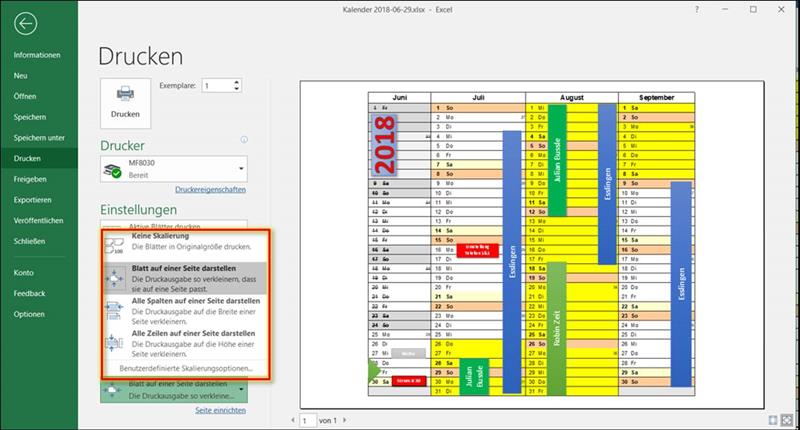Problem: the printout of a selected table is spread over several pages.
Description:
With Excel, it quickly happens that the created table is displayed incorrectly.
As soon as you go to the Menu-> View-> Page Layout, you will see that the spreadsheet is spread over several sheets.
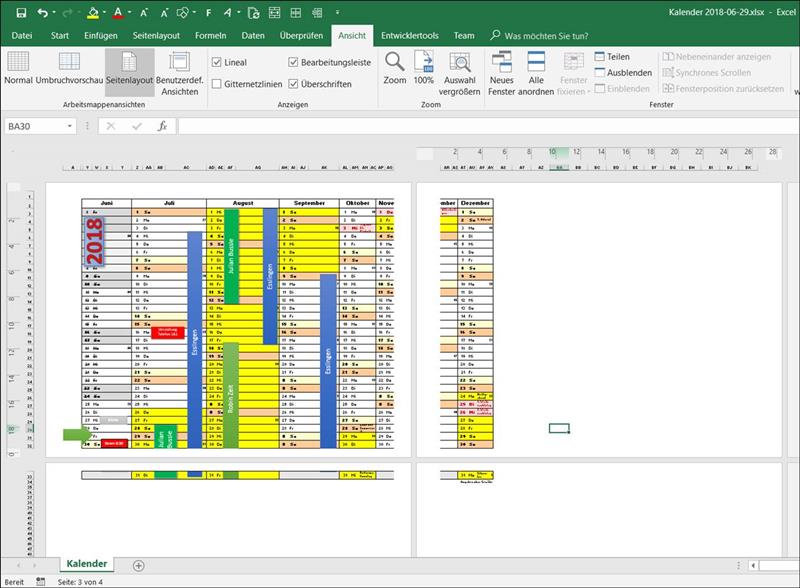
Solution:
First, switch to the wrapper preview
Excel-> Menu-> View-> Breakup Preview (in Office 365 or Office 2013-2017)
Then you draw an area over the table area which should be printed at all.
Here as a blue frame.
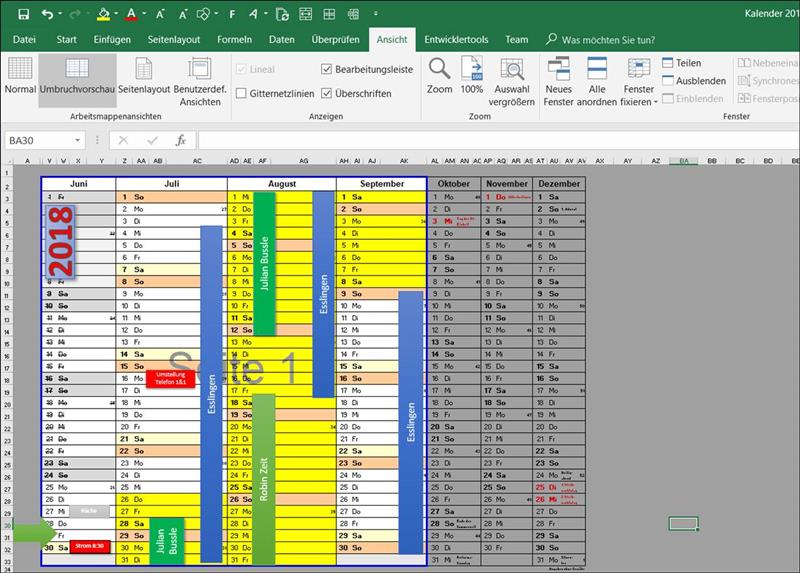
Page setup
Then you switch to page setup
Mark print area with the mouse and the blue frame and then click the right mouse button.
In the context menu, select the lower menu item: Page Setup
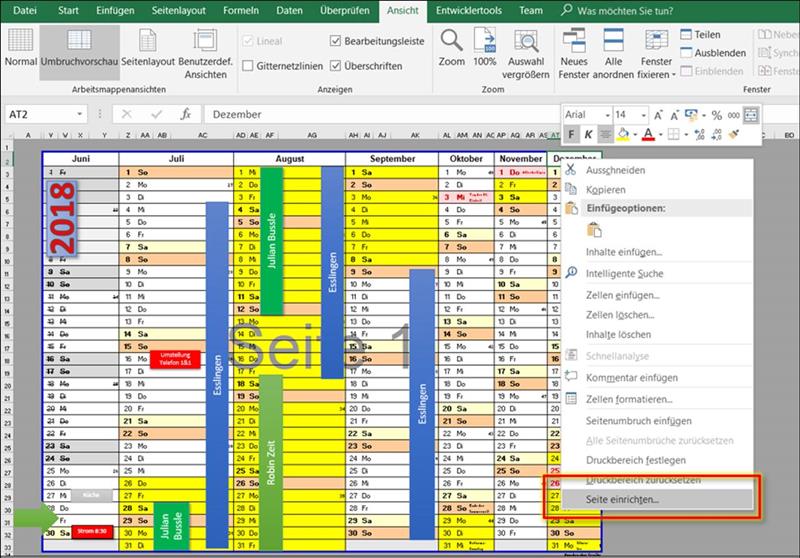
In the dialog box: Page Setup
Going to the tab: Paper format and then to page view
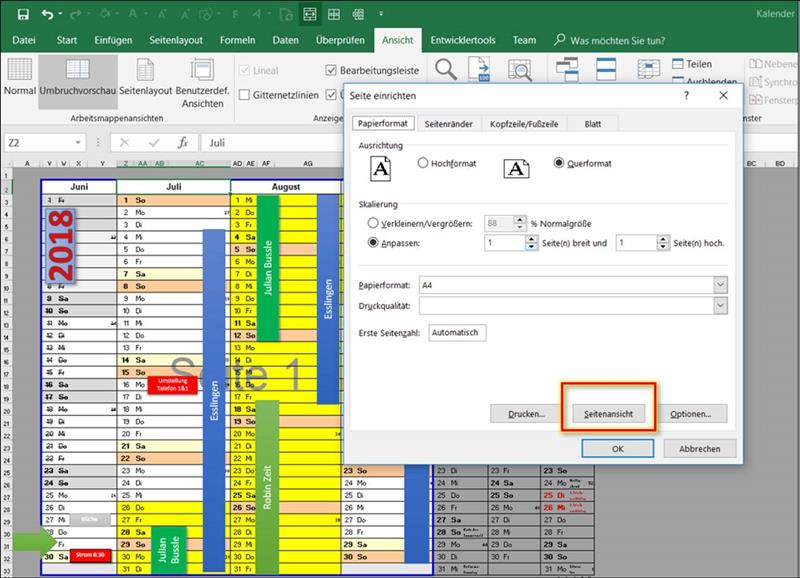
print preview
Then the print dialog or the print preview appears.
Under the print menu can be found in Settings-> Display sheet on a page
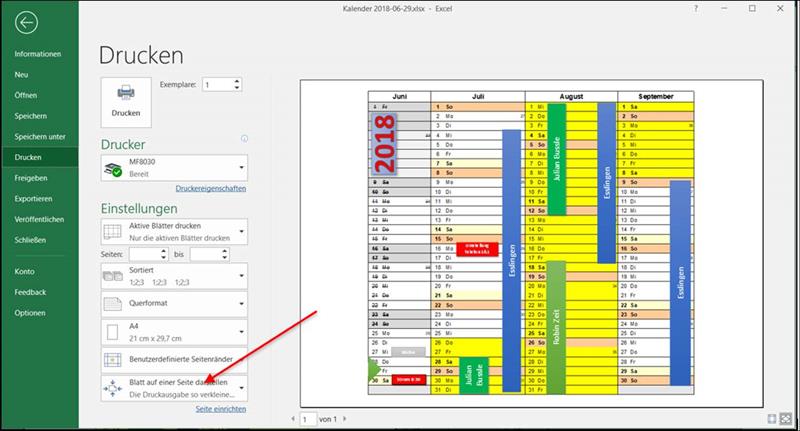
You can also change the settings
No scaling, display sheet on one page and print out columns and rows