Resolution: Certificate .pfx file not found in Windows Packaging
With the Windows UWP programs the error message occurs during the build rebuild of the application:
|
Certificate .pfx file not found in Windows Packaging |
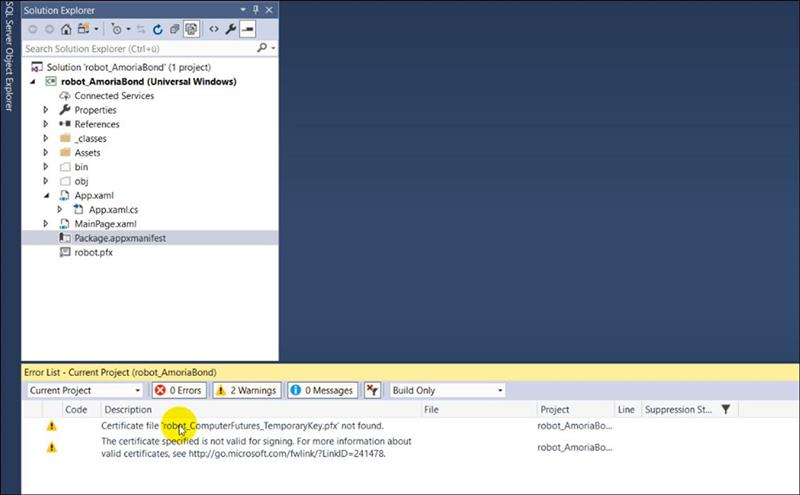
Set certificate in appxmanifest
On Package.appxmanifest, double click -> Designer -> Packaging
Publisher-> Choose Certificate
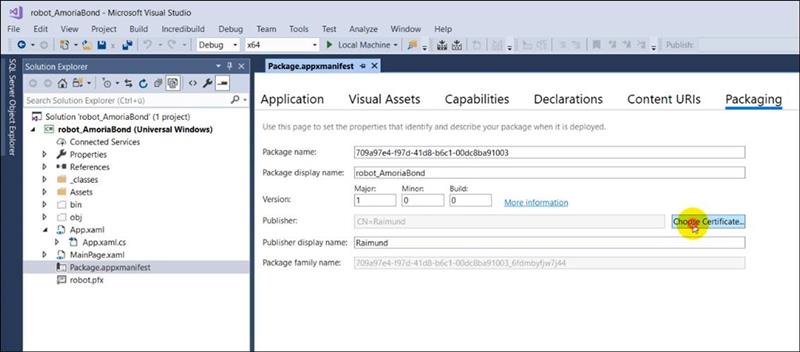
Then you have to create a new test certificate
Create Test Certificate
Publisher Common Name
Enter password for new file xxx.pfx
Confirm password:
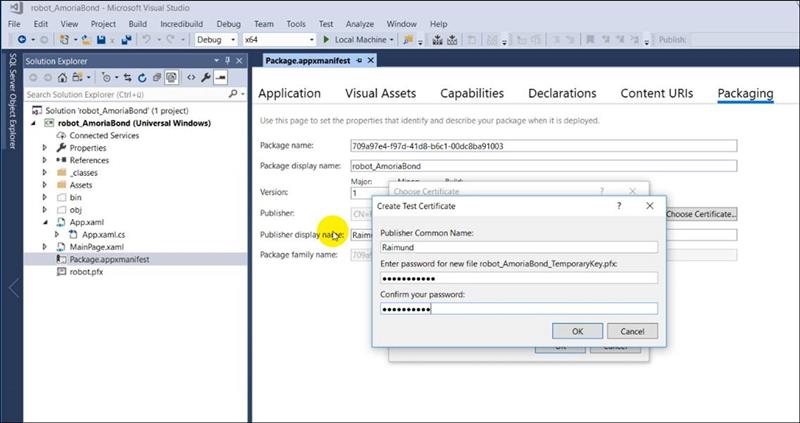
UWP, Visual Studio
Package.appxmanifest -Designer-Packaging-new certificat, test certificate
package.appxmanifest