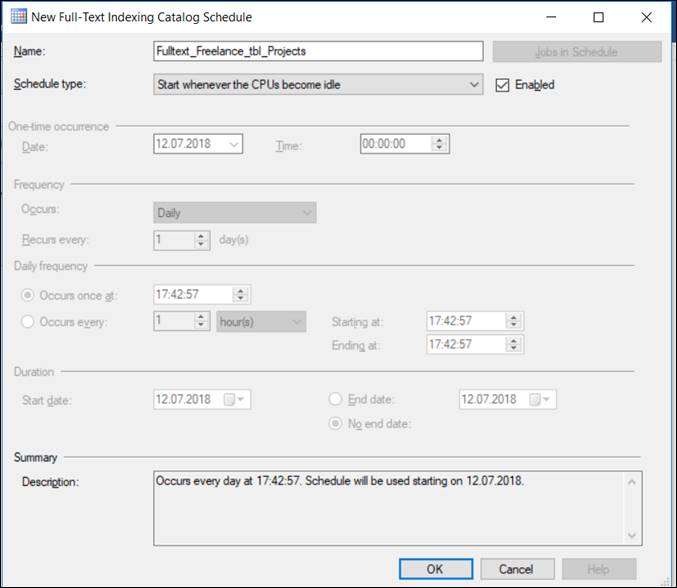Step 1: Install SQL Server Express Advanced Edition or higher version.
Standard SQL Server Edition can not perform a full-text search. The indexing of the full-text search runs as an independent task in the background of the Windows computer.
Step 2: Define Full-Text Index
To do this, open the SQL Server Management Studio and go to a table, which should be searched for the full text.
Then in the context of the table: -> Full-Text Index-> Define Full-text Index
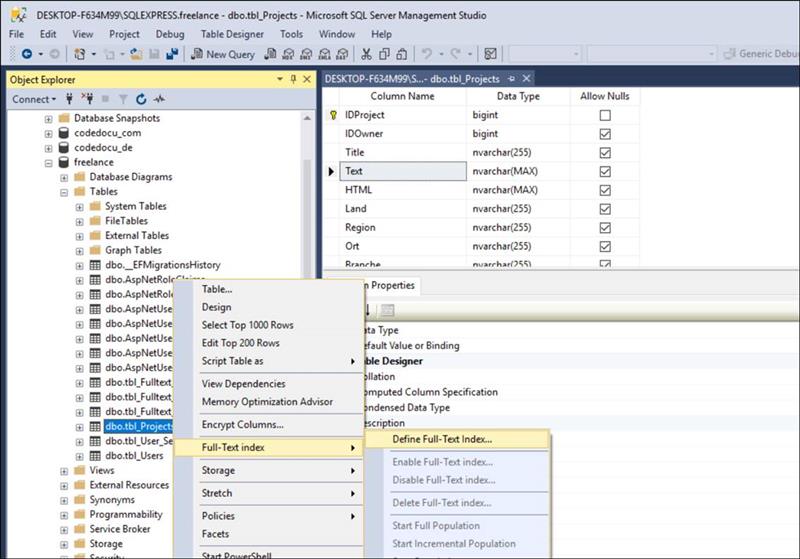
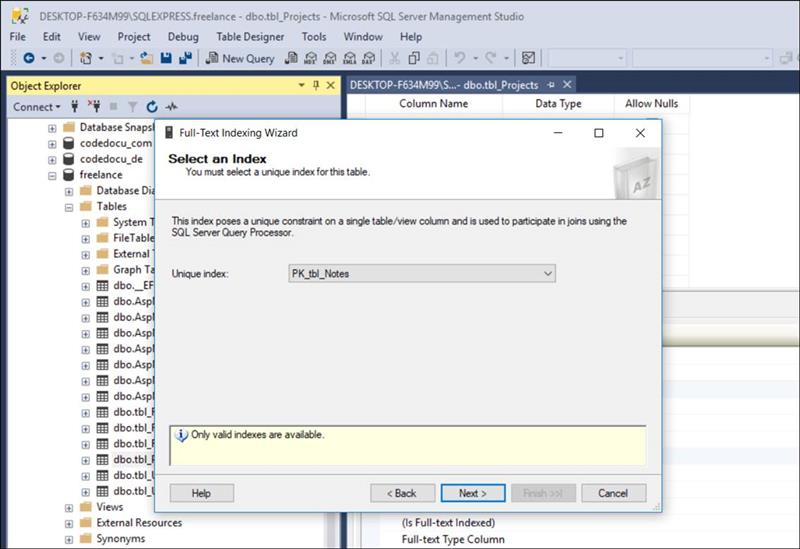
Then select all fields which should be selected by full text
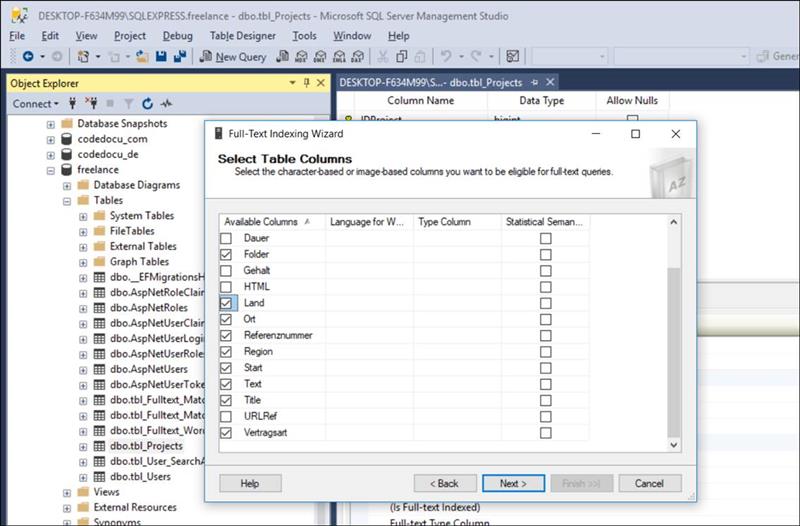
|
When you define automatic or manual change tracking, a full population of the index occurs. To avoid a population at the end of this wizard, select the Do Not Track Changes option, and clear the Start Full Population When Index Is Created checkbox.
|
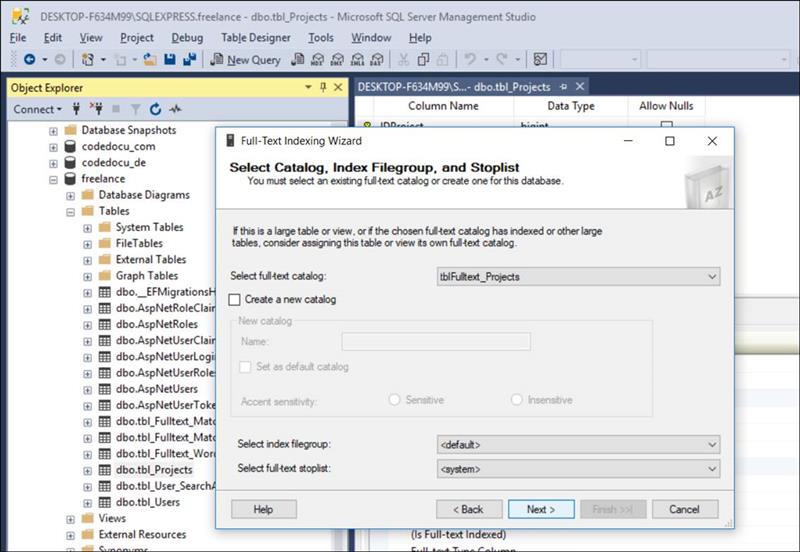
One then finds the created full-text tables below
Selected Database-> Storage-> Full Text Catalogs
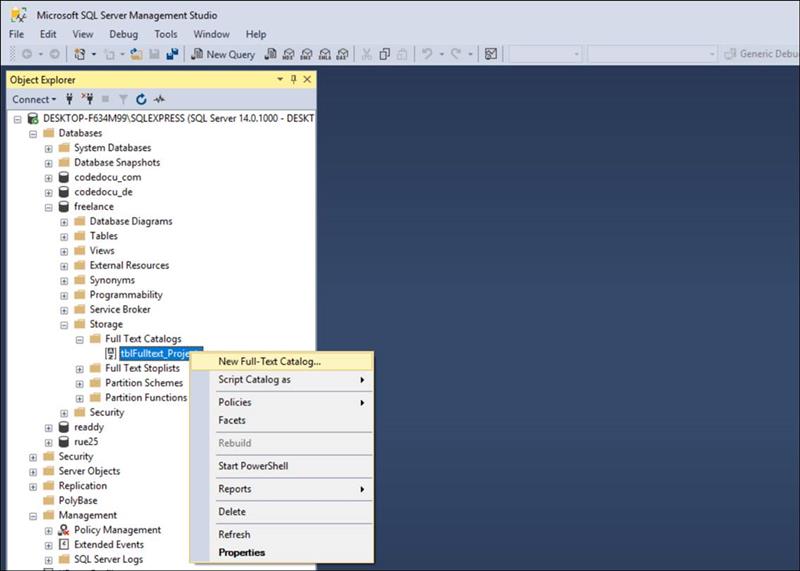
Here you can then under the properties settings for full text search ertellen
Under Catalog action, indexing can be recreated, meaning that the entire content structure can be rebuilt.
Catalog action-> None, Optimize catalog and Rebuild Catalog
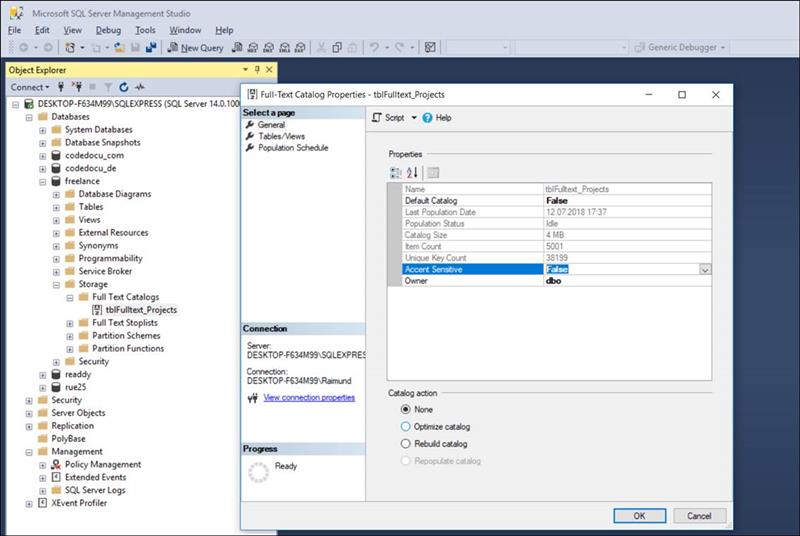
Fulltext Catalog: Properties-> Tables / Views.
Here you will find the assignment and setting of which fields in the database a full-text search is created.
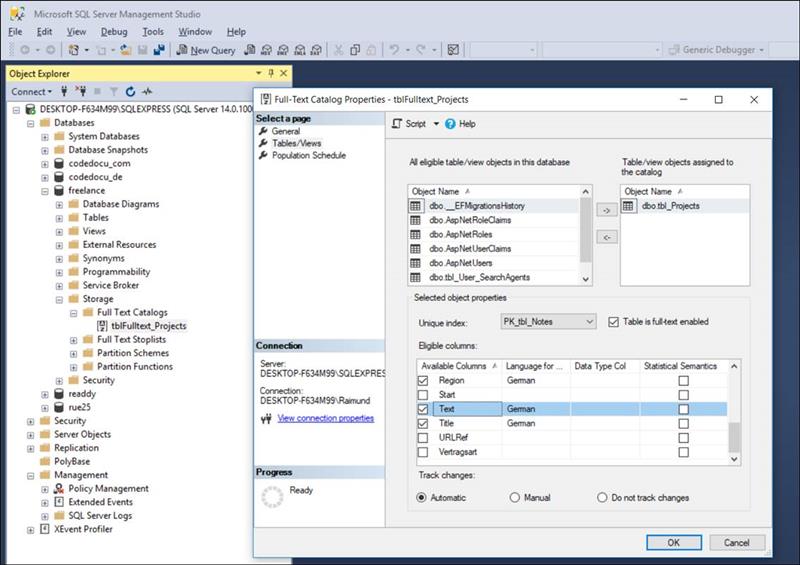
Fulltext Catalog :: Population Schedule
Should set the schedule when the full-text search catalog should be built and filled.
When constructing the full-text search catalog, all search words and combinations found are stored in a separate table and full-text catalog.
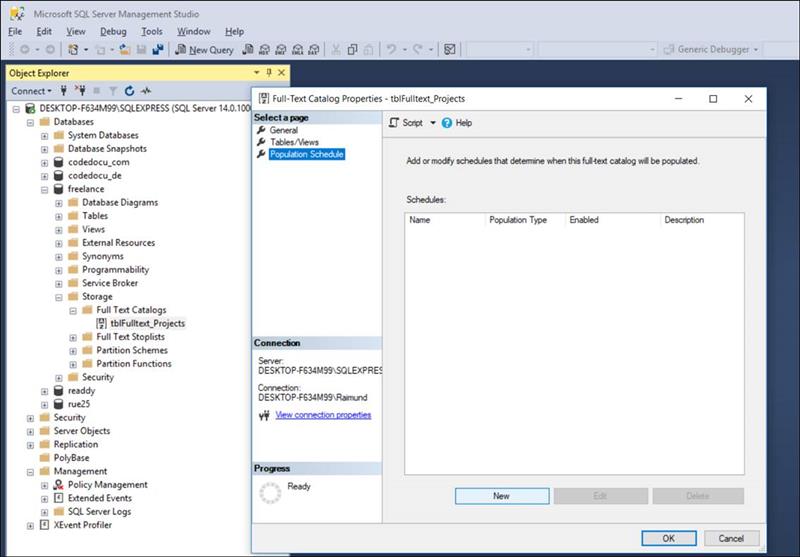
Schedule for full-text index
The following plots can be set to build the full-text index.
Schedule type:
Schedule 1:
Start automatically when SQL Server Agent starts
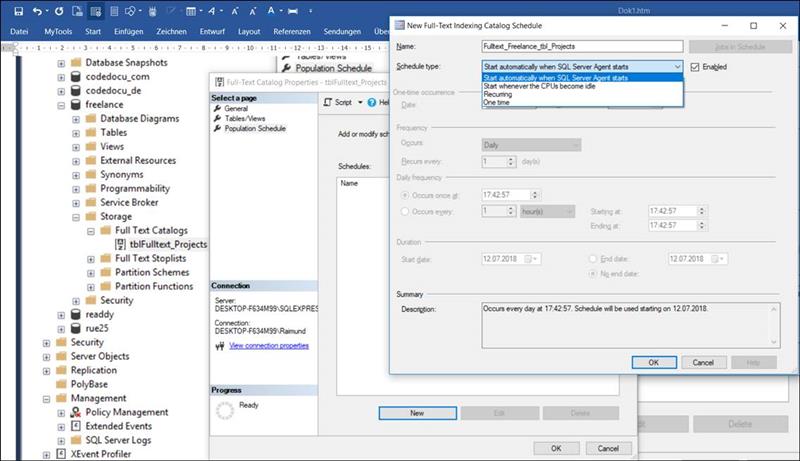
Schedule 2:
recurring
For example: Daily every hour
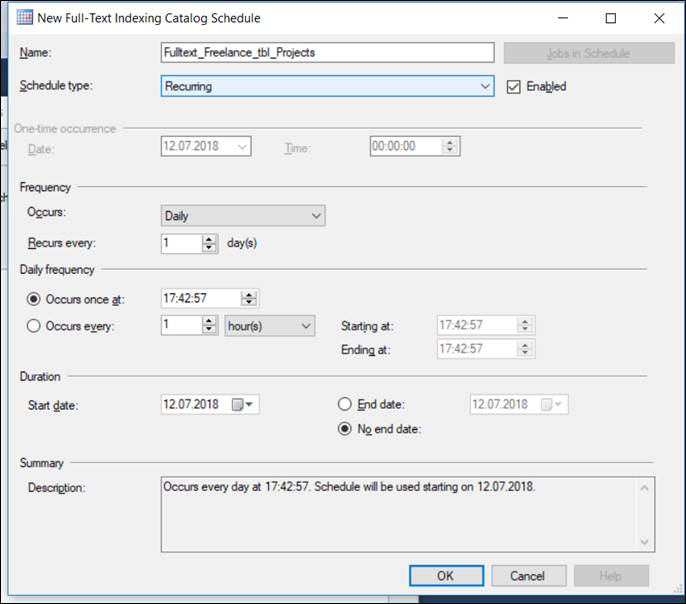
Schedule 3:
Start whenever the CPUs become idle