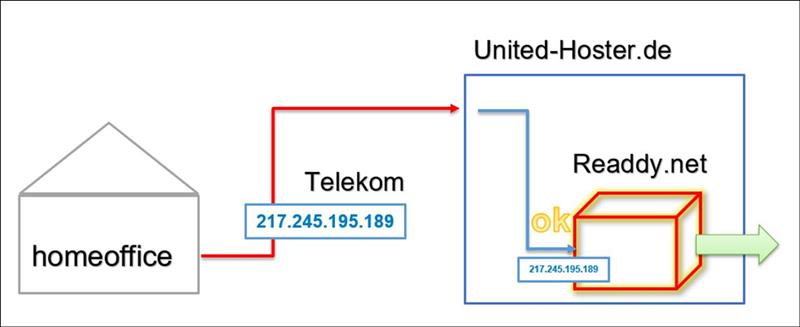Where
do you put Mailenable, which IP addresses are allowed to send emails?
Under the mail server: Mailenable you can set which IP address circle can send emails.
This prevents anyone from sending e-mails via open relays.
settings:
To do this, open under the web server
Mailenable Management Console
Then on Servers-> localhost-> Services-> POP
Under Access Control you can then lock all, with Denied access
And only share those in the box: Except those lists below
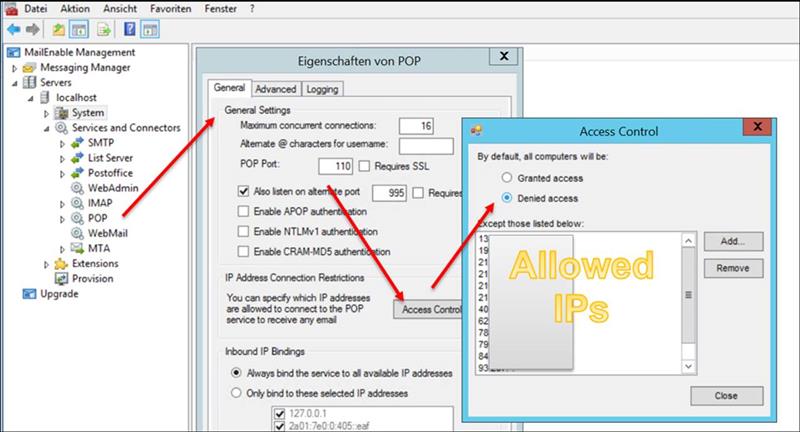
You can release complete address ranges like 212. *. *. * or others.
Applies to shipping via POP
This means that only certain IP addresses can send.
Here is a flow chart:
A home office uses Microsoft Outlook to query the emails under the hoster.
The same is true for sending, provided the settings via pop. Go.
A setting via smpt with ssl is recommended so that the email password access combination during the request is not read out by the telecom service provider or third parties.