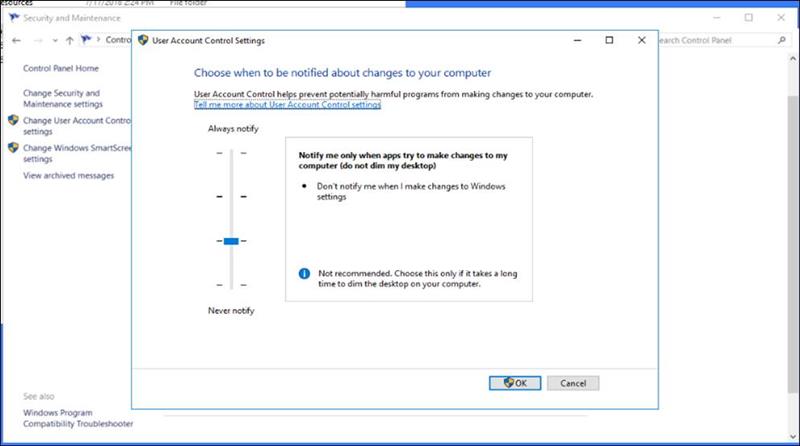CAUTION: This app can not open. UWP App can not be opened using the Built-in Administrator account
DO NOT TRY THIS !
Problem not solved ... after that the Windows 2016 Server Administration account was broken
Problem:
When launching a UWP app, which was created on Windows 10 with minimum requirements, the app can be installed on Windows Server 2016.
Unfortunately, then come on the Web server diem message that the UWP application can not start with the Build-In Administrator.
Error message:
|
Uwp app can't be opened using the Built-in Administrator account. Sign in with a different account and try again |
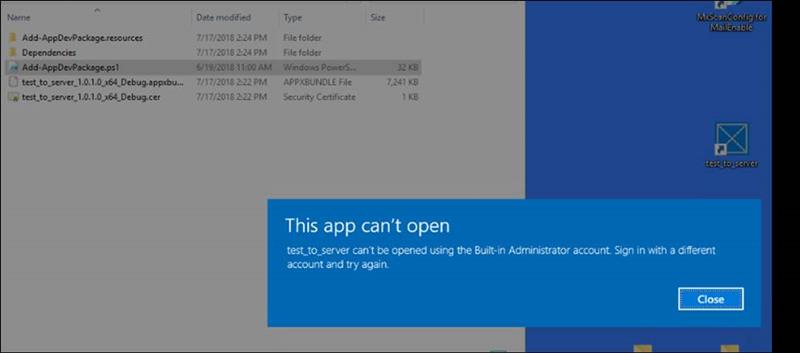
Solution:
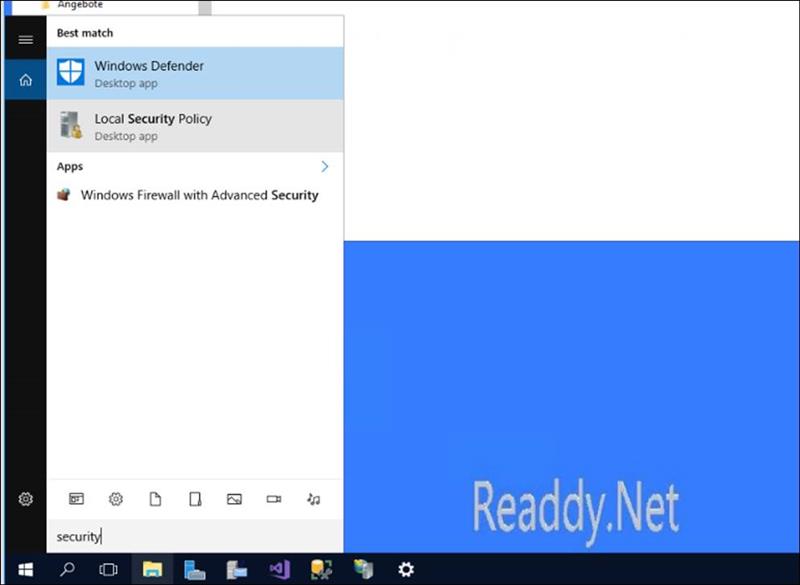
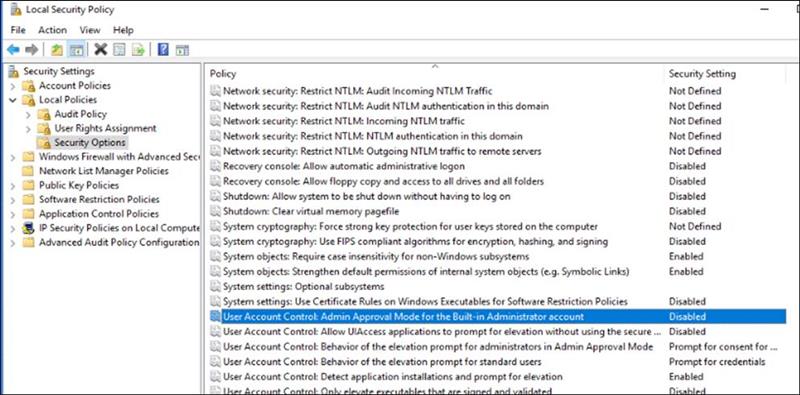
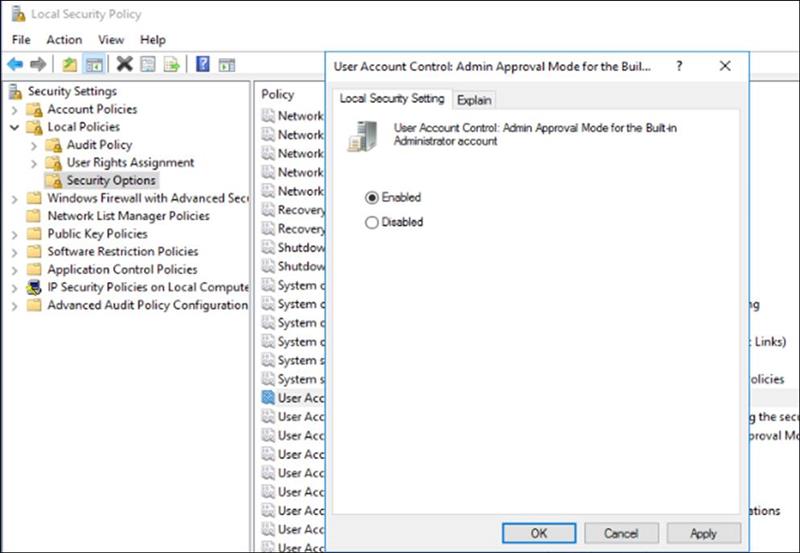
Security Settings-> Local Policies-> Local Security Policy
-> Security Options
User Account Control: Allow UIAccess to prompt for elevation without using the secure desktop
-> set to Enabled
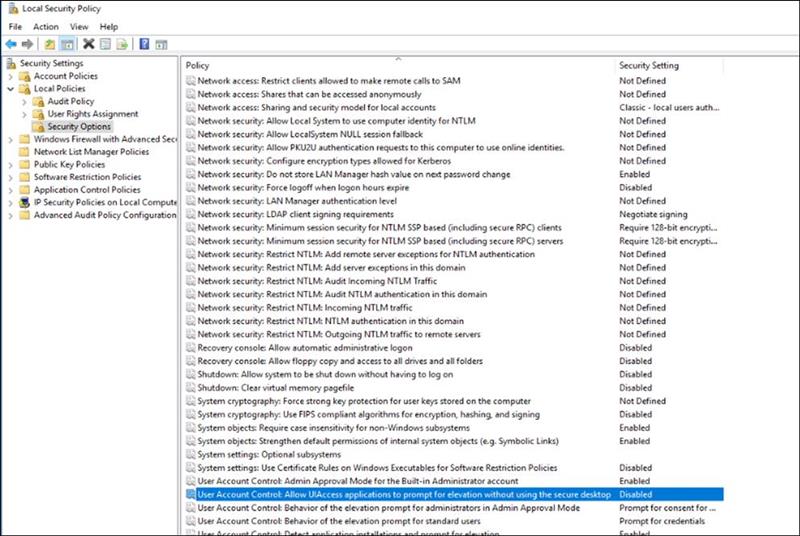
User Account Control: Allow UIAccess to prompt for elevation without using the secure desktop
-> set to Enabled
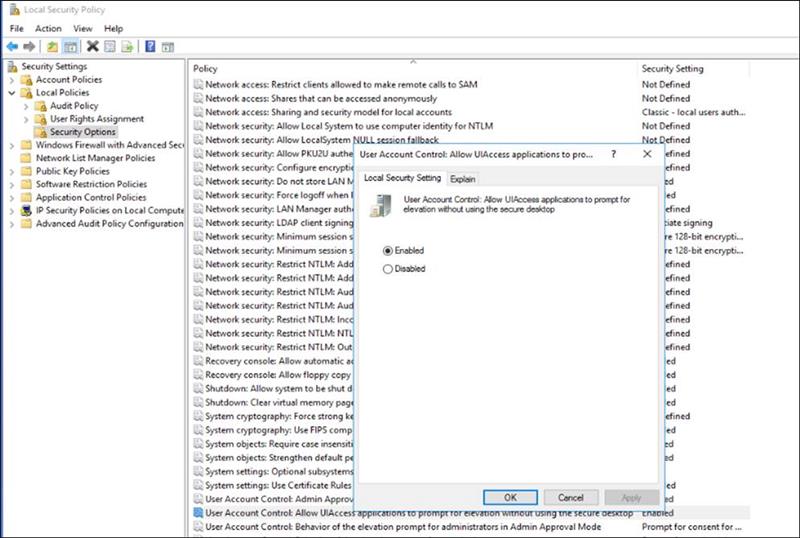
Control Panel:
-> Security and Maintanance
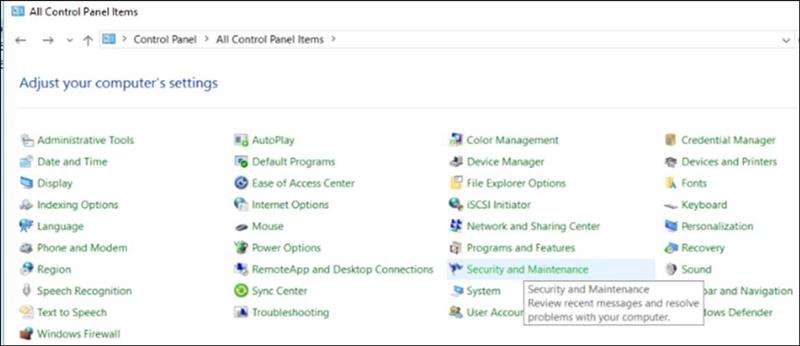
In dialogue: Security and Maintenance
-> Change User Account Control Settings
Default: (at UWP Settings?)
(not recommended. Choose this only if it takes a long time to set the desktop on your computer)
Notify me only when apps try to make changes to my computer
· Do not notify me when I make changes to Windows Settings.