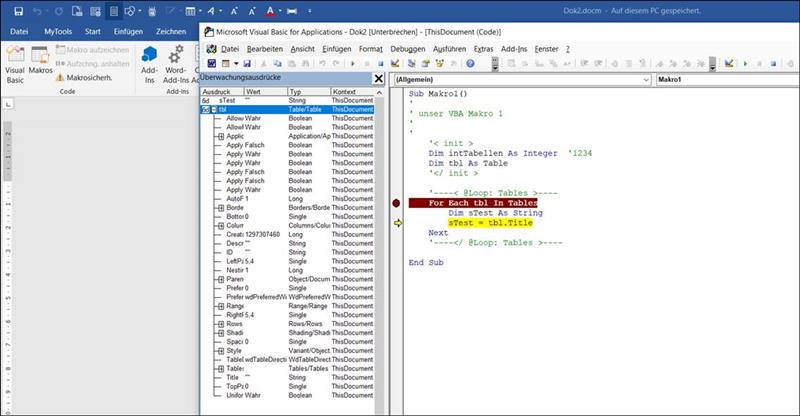After my watch window for variables in Word vba was no longer active and thus you could no longer draw variables for monitoring in the window,
I have now found a solution.
First of all, I have updated Office 365 under updates. Unfortunately that did not bring a solution.
The solution is to drag the floating window to the top or left of the watch for it to dock.
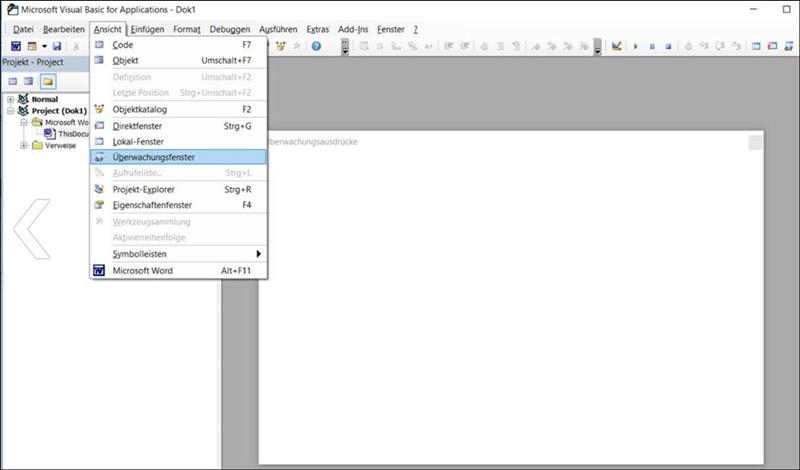
Office 365 Update -> Word -> Options -> Account -> Update Options
Go through the update
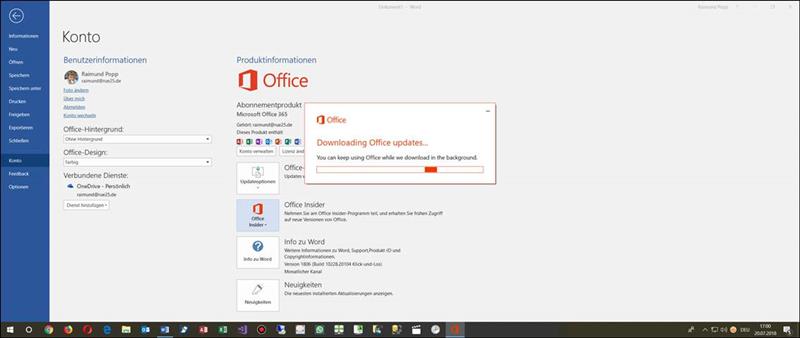
The trick is that you have to drag the watch window into a docking container. So left in the area of the Solution folder or in the large area, so it anchored.
Thereafter, the table headings are active again.
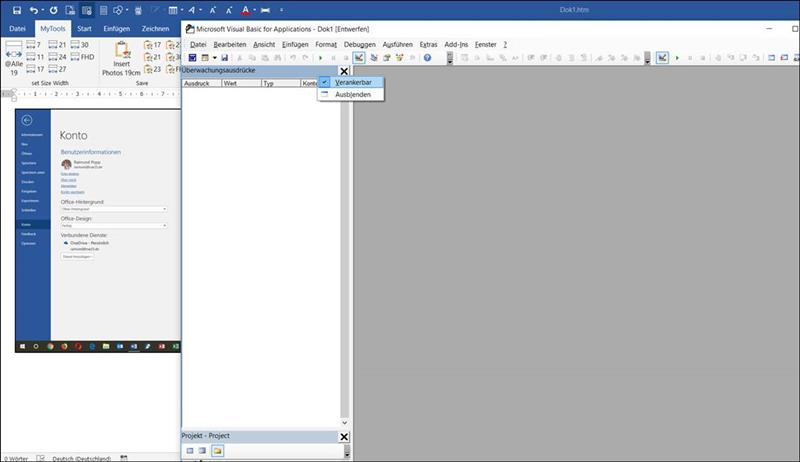
Solved:
As you can see here, in vba you can now examine variables in a breakpoint breakpoint again.