Man kann die Icons unter Windows Desktop individuell einstellen
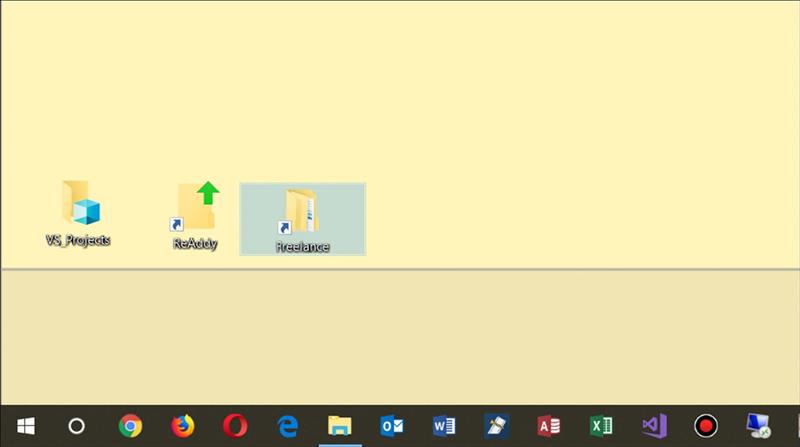
Dann auf rechte Maustaste (Kontextmenü)->Eigenschaften
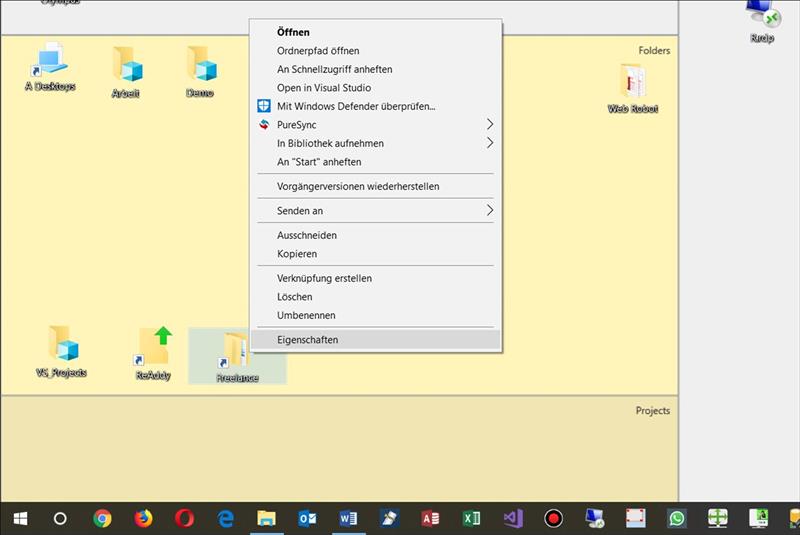
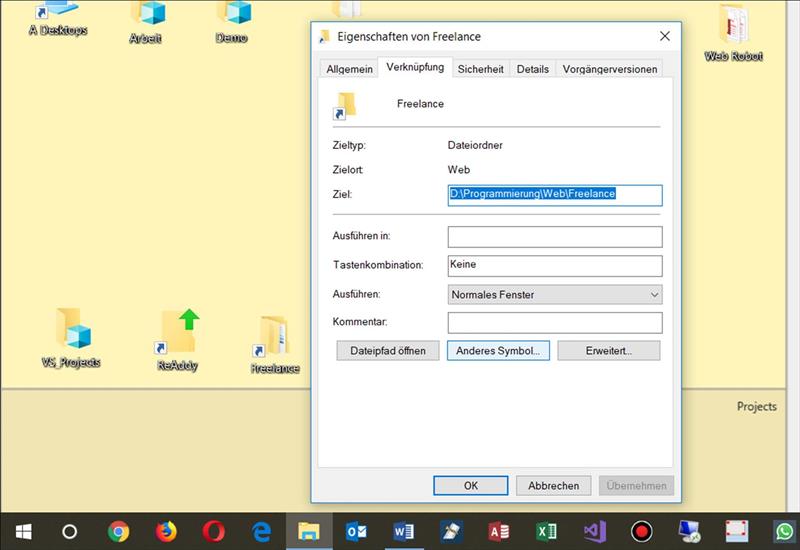
Und jetzt kann man ein neues Icon auswählen
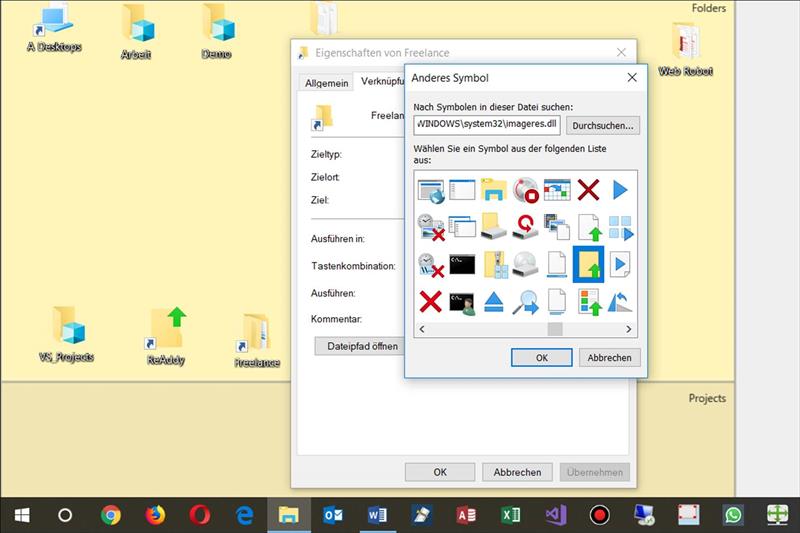
imageres.dll
Als Auswahl der Icons erscheint die Icons aus
Icons aus :C:\WINDOWS\system32\imageres.dll
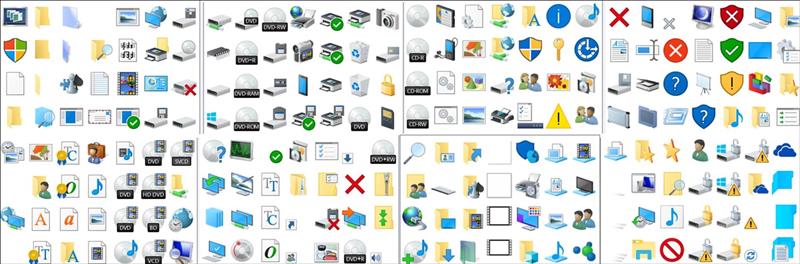
imageres.dll
Icons Seite 2 aus :C:\WINDOWS\system32\imageres.dll
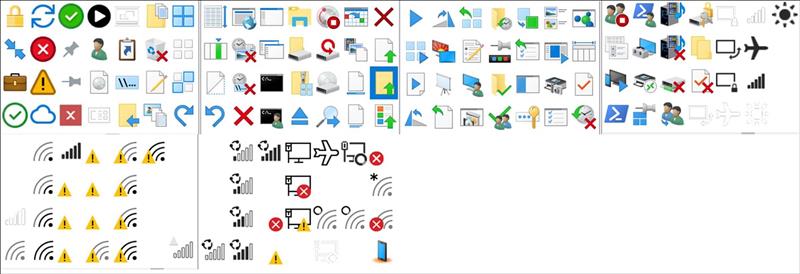
Standard für Icons ist auch
%SystemRoot%\System32\SHELL32.dll
SHELL32.dll

SHELL32.dll Seite 2
